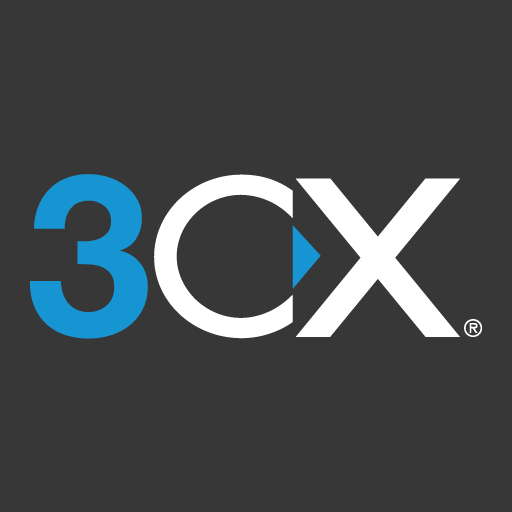Linphone
Gioca su PC con BlueStacks: la piattaforma di gioco Android, considerata affidabile da oltre 500 milioni di giocatori.
Pagina modificata il: 9 dicembre 2019
Play Linphone on PC
Linphone key features:
* high definition audio and video calls
* audio conference calls with various participants
* pictures and file sharing
* Linphone accounts reachable at any time, even if the app is closed (thanks to push notifications)
* secure communication (encryption options)
* compliant with a large number of SIP-compatible VoIP service providers allowing to reach everyone that has a "classic" phone line.
Linphone is available on the main mobile and desktop operating systems and offers various specific features for advanced users (codecs, transport standard, encryption options, DTMF...). For more information, see Linphone project website: www.linphone.org
Note for developers and professionals:
Linphone can be rebranded and customized to meet specific needs. Contact Belledonne Communications www.belledonne-communications.com for any specific development query.
Gioca Linphone su PC. È facile iniziare.
-
Scarica e installa BlueStacks sul tuo PC
-
Completa l'accesso a Google per accedere al Play Store o eseguilo in un secondo momento
-
Cerca Linphone nella barra di ricerca nell'angolo in alto a destra
-
Fai clic per installare Linphone dai risultati della ricerca
-
Completa l'accesso a Google (se hai saltato il passaggio 2) per installare Linphone
-
Fai clic sull'icona Linphone nella schermata principale per iniziare a giocare