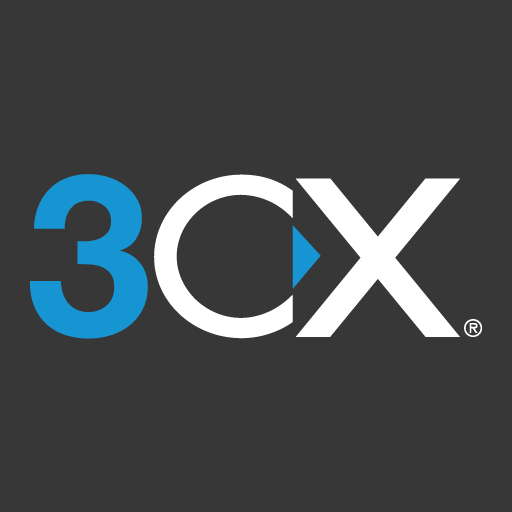Linphone
Graj na PC z BlueStacks – Platforma gamingowa Android, która uzyskała zaufanie ponad 500 milionów graczy!
Strona zmodyfikowana w dniu: 20 stycznia 2020
Play Linphone on PC
Linphone key features:
* high definition audio and video calls
* audio conference calls with various participants
* pictures and file sharing
* Linphone accounts reachable at any time, even if the app is closed (thanks to push notifications)
* secure communication (encryption options)
* compliant with a large number of SIP-compatible VoIP service providers allowing to reach everyone that has a "classic" phone line.
Linphone is available on the main mobile and desktop operating systems and offers various specific features for advanced users (codecs, transport standard, encryption options, DTMF...). For more information, see Linphone project website: www.linphone.org
Note for developers and professionals:
Linphone can be rebranded and customized to meet specific needs. Contact Belledonne Communications www.belledonne-communications.com for any specific development query.
Zagraj w Linphone na PC. To takie proste.
-
Pobierz i zainstaluj BlueStacks na PC
-
Zakończ pomyślnie ustawienie Google, aby otrzymać dostęp do sklepu Play, albo zrób to później.
-
Wyszukaj Linphone w pasku wyszukiwania w prawym górnym rogu.
-
Kliknij, aby zainstalować Linphone z wyników wyszukiwania
-
Ukończ pomyślnie rejestrację Google (jeśli krok 2 został pominięty) aby zainstalować Linphone
-
Klinij w ikonę Linphone na ekranie startowym, aby zacząć grę