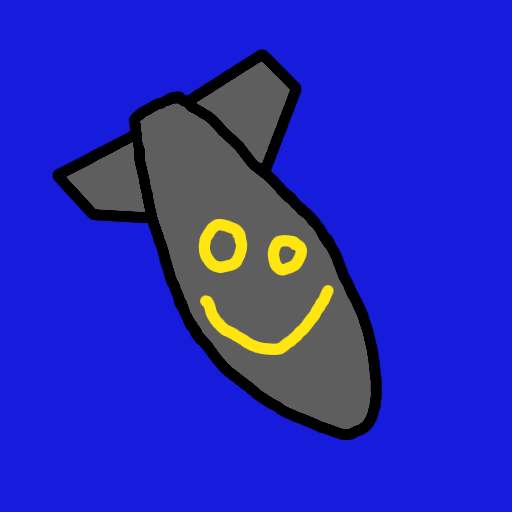Angular Velocity Full
Spiele auf dem PC mit BlueStacks - der Android-Gaming-Plattform, der über 500 Millionen Spieler vertrauen.
Seite geändert am: 16. April 2021
Play Angular Velocity Full on PC
Now includes an in-game level editor!
-------------
Here are answers to frequent questions about the ordering process:
-All credit card processing is handled by Google, so individual developers cannot see your credit card number.
-The app will begin downloading as soon as Google charges your card. Usually it's within a few minutes of paying, but in rare cases it can take up to a few hours. If an app still hasn't downloaded after a few hours, it may mean the credit card failed to authorize: check your Gmail account to see if Google sent you an email about it. If they didn't, email me at the link below.
Spiele Angular Velocity Full auf dem PC. Der Einstieg ist einfach.
-
Lade BlueStacks herunter und installiere es auf deinem PC
-
Schließe die Google-Anmeldung ab, um auf den Play Store zuzugreifen, oder mache es später
-
Suche in der Suchleiste oben rechts nach Angular Velocity Full
-
Klicke hier, um Angular Velocity Full aus den Suchergebnissen zu installieren
-
Schließe die Google-Anmeldung ab (wenn du Schritt 2 übersprungen hast), um Angular Velocity Full zu installieren.
-
Klicke auf dem Startbildschirm auf das Angular Velocity Full Symbol, um mit dem Spielen zu beginnen