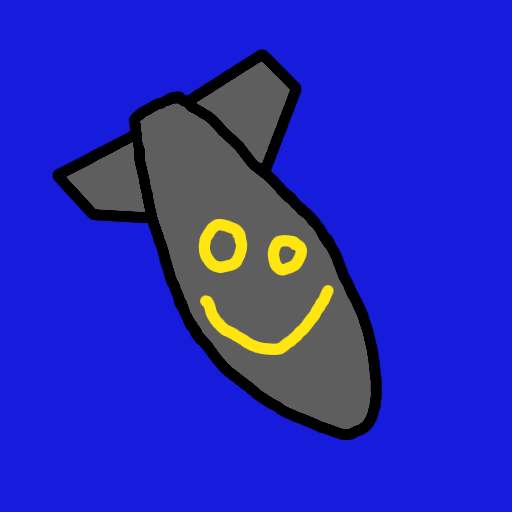Angular Velocity Full
Juega en PC con BlueStacks: la plataforma de juegos Android, en la que confían más de 500 millones de jugadores.
Página modificada el: 16 de abril de 2021
Play Angular Velocity Full on PC
Now includes an in-game level editor!
-------------
Here are answers to frequent questions about the ordering process:
-All credit card processing is handled by Google, so individual developers cannot see your credit card number.
-The app will begin downloading as soon as Google charges your card. Usually it's within a few minutes of paying, but in rare cases it can take up to a few hours. If an app still hasn't downloaded after a few hours, it may mean the credit card failed to authorize: check your Gmail account to see if Google sent you an email about it. If they didn't, email me at the link below.
Juega Angular Velocity Full en la PC. Es fácil comenzar.
-
Descargue e instale BlueStacks en su PC
-
Complete el inicio de sesión de Google para acceder a Play Store, o hágalo más tarde
-
Busque Angular Velocity Full en la barra de búsqueda en la esquina superior derecha
-
Haga clic para instalar Angular Velocity Full desde los resultados de búsqueda
-
Complete el inicio de sesión de Google (si omitió el paso 2) para instalar Angular Velocity Full
-
Haz clic en el ícono Angular Velocity Full en la pantalla de inicio para comenzar a jugar