

Atomic Bomber Full
Mainkan di PC dengan BlueStacks – platform Game-Game Android, dipercaya oleh lebih dari 500 juta gamer.
Halaman Dimodifikasi Aktif: 21 Januari 2016
Play Atomic Bomber Full on PC
The full version gives you:
-A flyable A-10 Warthog, armed with a 30mm cannon and rockets, able to shoot down the MiG! (See screenshots.)
-Ability to keep upgrades when your plane is shot down
-An extra starting life
-Optional onscreen joystick
-No ads
If you enjoyed the free version, you'll love the full version! Support free-market capitalism, independent games development, and apple pie by getting it today!
Game summary:
It's 1970, and the communists are invading Europe. It's your job to bomb them back to 1916. Tactical nuclear weapons are authorized-- it's gonna be fun on the bun!
Here are answers to frequent questions about the ordering process:
-The purchase is a one-time charge, not a subscription. And, you'll be able to install the game on all your future devices at no additional charge. (Your Google account remembers all app purchases.)
-All credit card processing is handled by Google, so individual developers cannot see your credit card number.
-The app will begin downloading as soon as Google charges your card. Usually it's within a few minutes of paying, but in some cases it can take up to a few hours. If an app still hasn't downloaded after a few hours, it may mean the credit card failed to authorize: check your Gmail account to see if Google sent you an email about it. If you encounter any other ordering problems, email me at the link below.
Mainkan Atomic Bomber Full di PC Mudah saja memulainya.
-
Unduh dan pasang BlueStacks di PC kamu
-
Selesaikan proses masuk Google untuk mengakses Playstore atau lakukan nanti
-
Cari Atomic Bomber Full di bilah pencarian di pojok kanan atas
-
Klik untuk menginstal Atomic Bomber Full dari hasil pencarian
-
Selesaikan proses masuk Google (jika kamu melewati langkah 2) untuk menginstal Atomic Bomber Full
-
Klik ikon Atomic Bomber Full di layar home untuk membuka gamenya

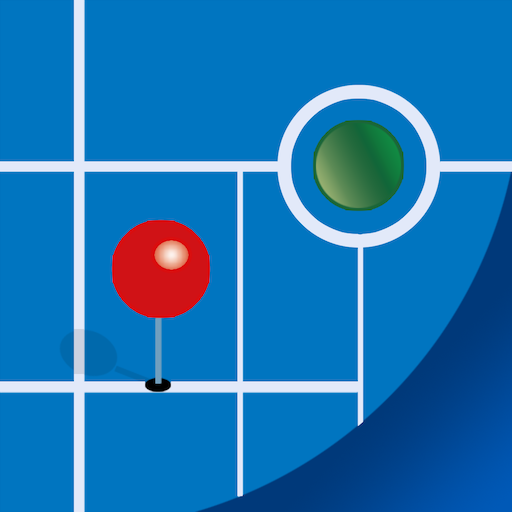

![[Deprecated] Cycle Timer - Customizable](https://cdn-icon.bluestacks.com/lh3/G_y-oS3q38ZsIHeJ-U-YDlQq7C_xiaqc5G3ueSjNv8AyUs3AxGdU18AMPmYgK3-m2YiH)