

Atomic Bomber Full
Graj na PC z BlueStacks – Platforma gamingowa Android, która uzyskała zaufanie ponad 500 milionów graczy!
Strona zmodyfikowana w dniu: 21 stycznia 2016
Play Atomic Bomber Full on PC
The full version gives you:
-A flyable A-10 Warthog, armed with a 30mm cannon and rockets, able to shoot down the MiG! (See screenshots.)
-Ability to keep upgrades when your plane is shot down
-An extra starting life
-Optional onscreen joystick
-No ads
If you enjoyed the free version, you'll love the full version! Support free-market capitalism, independent games development, and apple pie by getting it today!
Game summary:
It's 1970, and the communists are invading Europe. It's your job to bomb them back to 1916. Tactical nuclear weapons are authorized-- it's gonna be fun on the bun!
Here are answers to frequent questions about the ordering process:
-The purchase is a one-time charge, not a subscription. And, you'll be able to install the game on all your future devices at no additional charge. (Your Google account remembers all app purchases.)
-All credit card processing is handled by Google, so individual developers cannot see your credit card number.
-The app will begin downloading as soon as Google charges your card. Usually it's within a few minutes of paying, but in some cases it can take up to a few hours. If an app still hasn't downloaded after a few hours, it may mean the credit card failed to authorize: check your Gmail account to see if Google sent you an email about it. If you encounter any other ordering problems, email me at the link below.
Zagraj w Atomic Bomber Full na PC. To takie proste.
-
Pobierz i zainstaluj BlueStacks na PC
-
Zakończ pomyślnie ustawienie Google, aby otrzymać dostęp do sklepu Play, albo zrób to później.
-
Wyszukaj Atomic Bomber Full w pasku wyszukiwania w prawym górnym rogu.
-
Kliknij, aby zainstalować Atomic Bomber Full z wyników wyszukiwania
-
Ukończ pomyślnie rejestrację Google (jeśli krok 2 został pominięty) aby zainstalować Atomic Bomber Full
-
Klinij w ikonę Atomic Bomber Full na ekranie startowym, aby zacząć grę

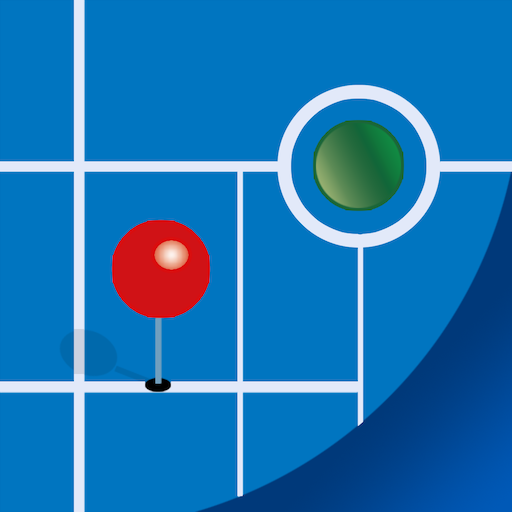

![[Deprecated] Cycle Timer - Customizable](https://cdn-icon.bluestacks.com/lh3/G_y-oS3q38ZsIHeJ-U-YDlQq7C_xiaqc5G3ueSjNv8AyUs3AxGdU18AMPmYgK3-m2YiH)