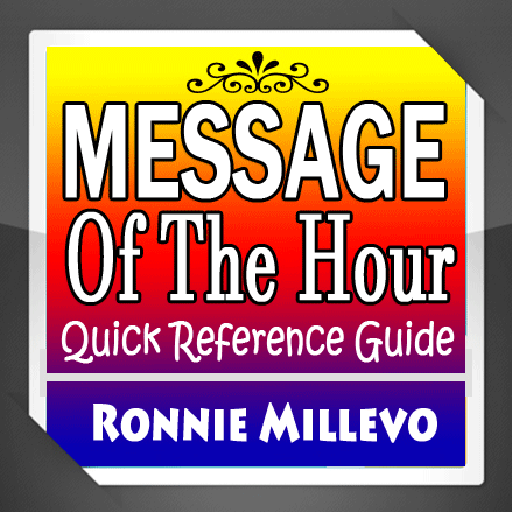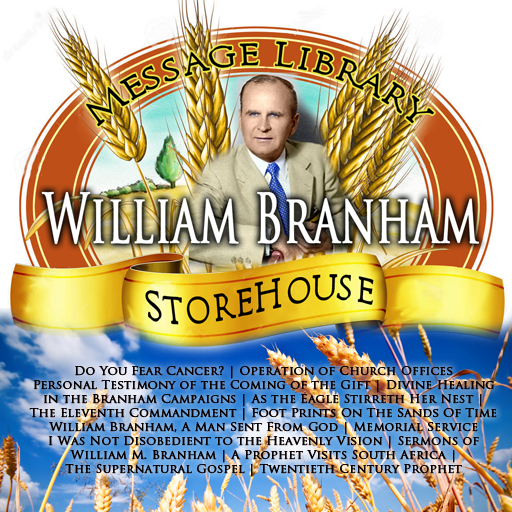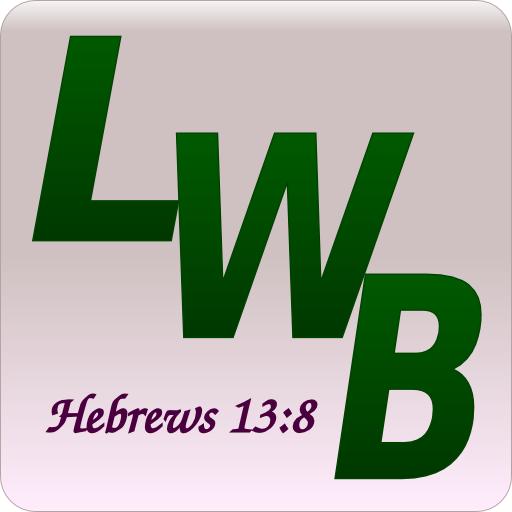
LWB Mobile
Play on PC with BlueStacks – the Android Gaming Platform, trusted by 500M+ gamers.
Page Modified on: October 3, 2016
Play LWB Mobile on PC
Additional features include search, streams, translated sermons in Chinese, Czech, Dutch, English, German, Russian and Slovak, backup and restore of bookmarks to multiple devices, synchronized audio with sermon text, and bug fixes and optimizations from previous version.
For best results, we recommend you maintain an active internet connection when using this application. Most of the content is also available for offline use.
If you find this application useful, please leave a review. We appreciate your feedback. We trust that this application is a blessing to you. For more information, visit our website at http://www.lwbcast.org/.
Play LWB Mobile on PC. It’s easy to get started.
-
Download and install BlueStacks on your PC
-
Complete Google sign-in to access the Play Store, or do it later
-
Look for LWB Mobile in the search bar at the top right corner
-
Click to install LWB Mobile from the search results
-
Complete Google sign-in (if you skipped step 2) to install LWB Mobile
-
Click the LWB Mobile icon on the home screen to start playing