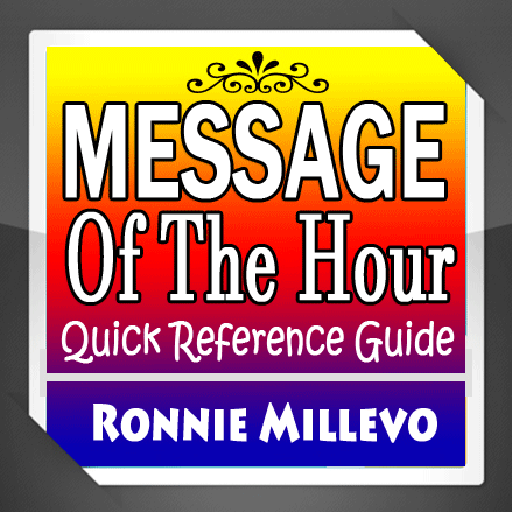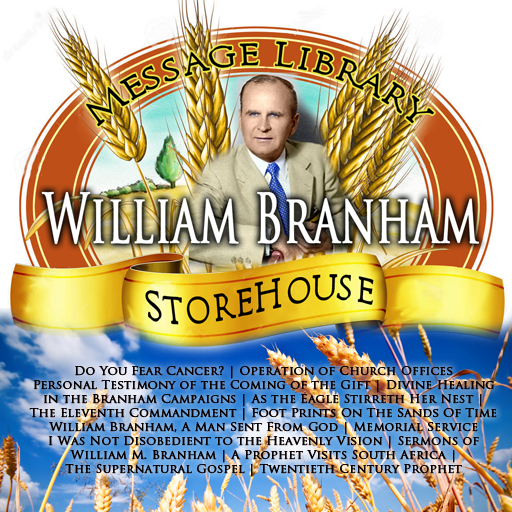このページには広告が含まれます
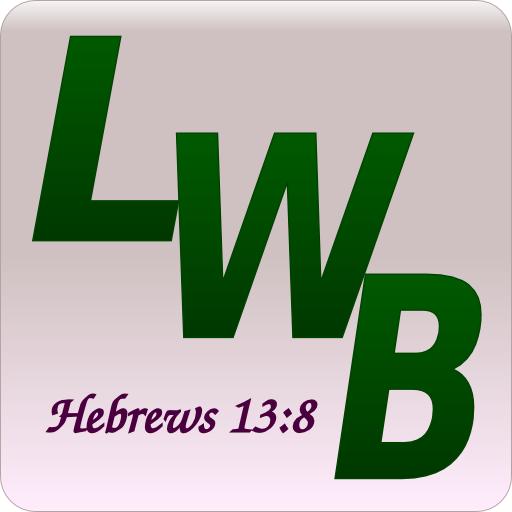
LWB Mobile
書籍&参考書 | Living Word Broadcast
BlueStacksを使ってPCでプレイ - 5憶以上のユーザーが愛用している高機能Androidゲーミングプラットフォーム
Play LWB Mobile on PC
This application is a multilingual platform which seamlessly integrates King James Version Holy Bible (or similar translation) with Strong's Concordance (in English only) and William Branham sermon transcripts.
Additional features include search, streams, translated sermons in Chinese, Czech, Dutch, English, German, Russian and Slovak, backup and restore of bookmarks to multiple devices, synchronized audio with sermon text, and bug fixes and optimizations from previous version.
For best results, we recommend you maintain an active internet connection when using this application. Most of the content is also available for offline use.
If you find this application useful, please leave a review. We appreciate your feedback. We trust that this application is a blessing to you. For more information, visit our website at http://www.lwbcast.org/.
Additional features include search, streams, translated sermons in Chinese, Czech, Dutch, English, German, Russian and Slovak, backup and restore of bookmarks to multiple devices, synchronized audio with sermon text, and bug fixes and optimizations from previous version.
For best results, we recommend you maintain an active internet connection when using this application. Most of the content is also available for offline use.
If you find this application useful, please leave a review. We appreciate your feedback. We trust that this application is a blessing to you. For more information, visit our website at http://www.lwbcast.org/.
LWB MobileをPCでプレイ
-
BlueStacksをダウンロードしてPCにインストールします。
-
GoogleにサインインしてGoogle Play ストアにアクセスします。(こちらの操作は後で行っても問題ありません)
-
右上の検索バーにLWB Mobileを入力して検索します。
-
クリックして検索結果からLWB Mobileをインストールします。
-
Googleサインインを完了してLWB Mobileをインストールします。※手順2を飛ばしていた場合
-
ホーム画面にてLWB Mobileのアイコンをクリックしてアプリを起動します。