
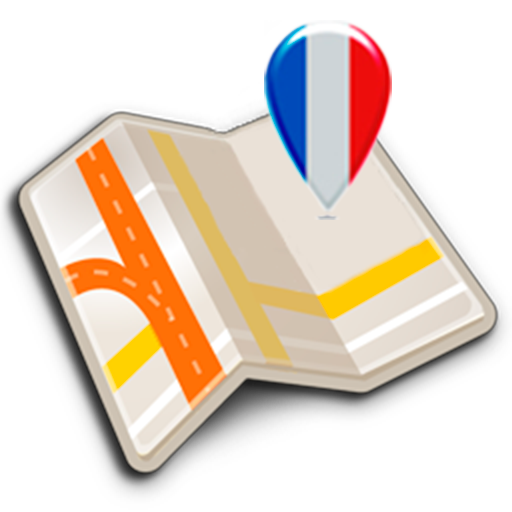
Map of Paris offline
Chơi trên PC với BlueStacks - Nền tảng chơi game Android, được hơn 500 triệu game thủ tin tưởng.
Trang đã được sửa đổi vào: 27 tháng 1, 2020
Play Map of Paris offline on PC
Benefits Map of Paris offline:
- Ease of Use
- Highly detailed maps are adapted to work with mobile devices
- Smooth operation with map
- Support for screen and tablet devices with high resolution screens
- Determine your location using GPS
- Location sharing. Send a pin of any place on the map via e-mail or sms. Share your current location
- Free map updates & Free POI database updates
- Offline search
- Offline POI search
- Details of the current GPS location
Mapping data based on OpenStreetMap © (http://www.openstreetmap.org) under license Creative Commons Attribution / Share Alike License
Chơi Map of Paris offline trên PC. Rất dễ để bắt đầu
-
Tải và cài đặt BlueStacks trên máy của bạn
-
Hoàn tất đăng nhập vào Google để đến PlayStore, hoặc thực hiện sau
-
Tìm Map of Paris offline trên thanh tìm kiếm ở góc phải màn hình
-
Nhấn vào để cài đặt Map of Paris offline trong danh sách kết quả tìm kiếm
-
Hoàn tất đăng nhập Google (nếu bạn chưa làm bước 2) để cài đặt Map of Paris offline
-
Nhấn vào icon Map of Paris offline tại màn hình chính để bắt đầu chơi



