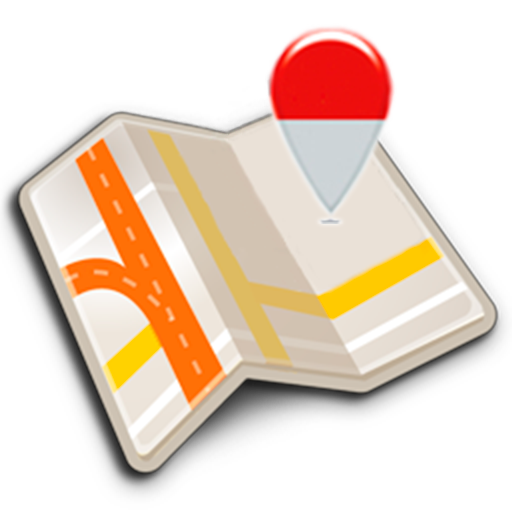Map of Philippines offline
Jogue no PC com BlueStacks - A Plataforma de Jogos Android, confiada por mais de 500 milhões de jogadores.
Página modificada em: 16 de julho de 2019
Play Map of Philippines offline on PC
Benefits Map of Philippines offline:
- Ease of Use
- Highly detailed maps are adapted to work with mobile devices
- Smooth operation with Philippines map
- Support for screen and tablet devices with high resolution screens
- Determine your location using GPS
- Location sharing. Send a pin of any place on the map via e-mail or sms. Share your current location
- Free map of Philippines updates & Free POI database updates
- Offline search
- Offline POI search
- Measure tool
- Details of the current GPS location
Mapping data based on OpenStreetMap © (http://www.openstreetmap.org) under license Creative Commons Attribution / Share Alike License
Jogue Map of Philippines offline no PC. É fácil começar.
-
Baixe e instale o BlueStacks no seu PC
-
Conclua o login do Google para acessar a Play Store ou faça isso mais tarde
-
Procure por Map of Philippines offline na barra de pesquisa no canto superior direito
-
Clique para instalar Map of Philippines offline a partir dos resultados da pesquisa
-
Conclua o login do Google (caso você pulou a etapa 2) para instalar o Map of Philippines offline
-
Clique no ícone do Map of Philippines offline na tela inicial para começar a jogar