
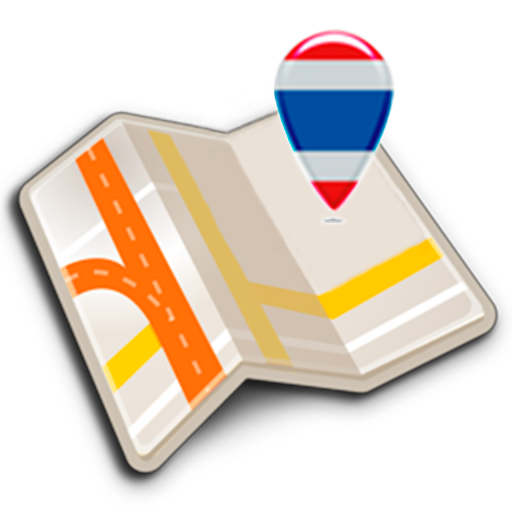
Carte de Thaïlande hors-ligne
Jouez sur PC avec BlueStacks - la plate-forme de jeu Android, approuvée par + 500M de joueurs.
Page Modifiée le: 5 janvier 2022
Play Map of Thailand offline on PC
Benefits Map of Thailand offline:
- Ease of Use
- Highly detailed maps are adapted to work with mobile devices
- Smooth operation with map
- Support for screen and tablet devices with high resolution screens
- Determine your location using GPS
- Location sharing. Send a pin of any place on the map via e-mail or sms. Share your current location
- Free map updates & Free POI database updates
- Offline search
- Offline POI search
- Details of the current GPS location
Mapping data based on OpenStreetMap © (http://www.openstreetmap.org) under license Creative Commons Attribution / Share Alike License
Jouez à Carte de Thaïlande hors-ligne sur PC. C'est facile de commencer.
-
Téléchargez et installez BlueStacks sur votre PC
-
Connectez-vous à Google pour accéder au Play Store ou faites-le plus tard
-
Recherchez Carte de Thaïlande hors-ligne dans la barre de recherche dans le coin supérieur droit
-
Cliquez pour installer Carte de Thaïlande hors-ligne à partir des résultats de la recherche
-
Connectez-vous à Google (si vous avez ignoré l'étape 2) pour installer Carte de Thaïlande hors-ligne
-
Cliquez sur l'icône Carte de Thaïlande hors-ligne sur l'écran d'accueil pour commencer à jouer



