
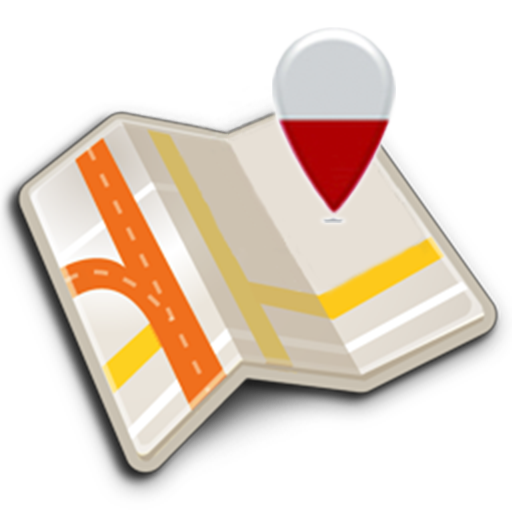
Karte von Warschau offline
Spiele auf dem PC mit BlueStacks - der Android-Gaming-Plattform, der über 500 Millionen Spieler vertrauen.
Seite geändert am: 13. Juni 2019
Play Map of Warsaw offline on PC
Benefits Map of Warsaw offline:
- Ease of Use
- Highly detailed maps are adapted to work with mobile devices
- Smooth operation with Warsaw map
- Support for screen and tablet devices with high resolution screens
- Determine your location using GPS
- Location sharing. Send a pin of any place on the map via e-mail or sms. Share your current location
- Free map of Warsaw updates & Free POI database updates
- Offline search
- Offline POI search
- Measure tool
- Details of the current GPS location
Map of Warsaw and nearby cities:
Brwinów, Błonie, Garwolin, Grodzisk Mazowiecki, Grójec, Góra Kalwaria, Halinów, Józefów, Karczew, Kobyłka, Konstancin-Jeziorna, Legionowo, Marki, Milanówek, Mińsk Mazowiecki, Mszczonów, Nasielsk, Nowy Dwór Mazowiecki, Otwock, Ożarów Mazowiecki, Piaseczno, Piastów, Pilawa, Podkowa Leśna, Pruszków, Płońsk, Radzymin, Serock, Sulejówek, Tarczyn, Tłuszcz, Wołomin, Wyszków, Zakroczym, Zielonka, Ząbki, Łochów, Łomianki, Żyrardów
Mapping data based on OpenStreetMap © (http://www.openstreetmap.org) under license Creative Commons Attribution / Share Alike License
Spiele Karte von Warschau offline auf dem PC. Der Einstieg ist einfach.
-
Lade BlueStacks herunter und installiere es auf deinem PC
-
Schließe die Google-Anmeldung ab, um auf den Play Store zuzugreifen, oder mache es später
-
Suche in der Suchleiste oben rechts nach Karte von Warschau offline
-
Klicke hier, um Karte von Warschau offline aus den Suchergebnissen zu installieren
-
Schließe die Google-Anmeldung ab (wenn du Schritt 2 übersprungen hast), um Karte von Warschau offline zu installieren.
-
Klicke auf dem Startbildschirm auf das Karte von Warschau offline Symbol, um mit dem Spielen zu beginnen



