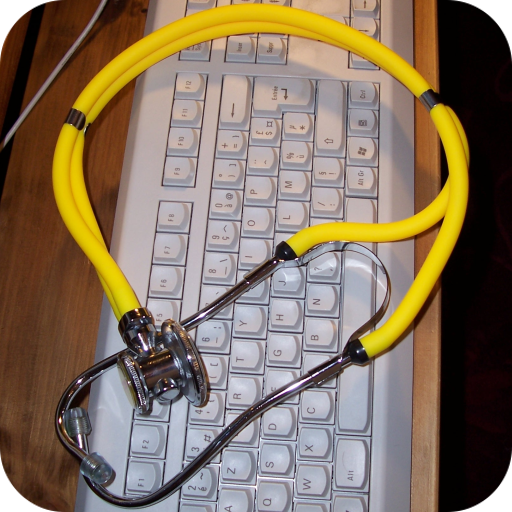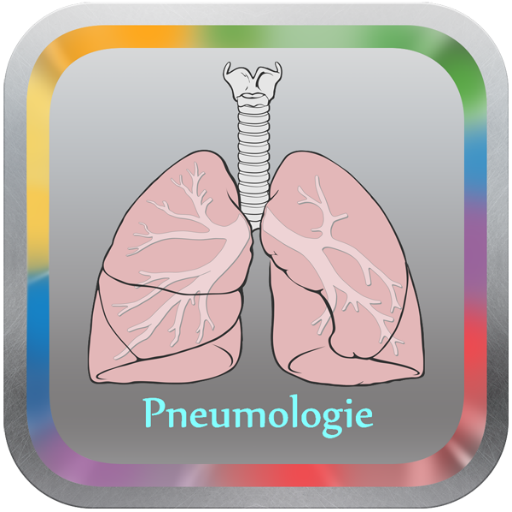Protocoles MAPAR
Play on PC with BlueStacks – the Android Gaming Platform, trusted by 500M+ gamers.
Page Modified on: October 10, 2019
Play Protocoles MAPAR on PC
Parcourez l’intégralité du contenu de l’ouvrage grace à une navigation intuitive.
Marquez vos articles préférés pour composer votre propre sommaire.
Recherchez des mots clefs depuis le sommaire ou depuis un chapitre particulier.
Choisissez une notion, un nom de molécule ou une appellation commerciale de médicament depuis l’index pour trouver les articles.
Attention aux utilisateurs d'Android version 4.3.x (Jelly Bean) et antérieures : un bug du système ne permet pas un affichage correct des figures. Mettez à jour votre périphérique en version 4.4 (KitKat) ou ultérieures.
Play Protocoles MAPAR on PC. It’s easy to get started.
-
Download and install BlueStacks on your PC
-
Complete Google sign-in to access the Play Store, or do it later
-
Look for Protocoles MAPAR in the search bar at the top right corner
-
Click to install Protocoles MAPAR from the search results
-
Complete Google sign-in (if you skipped step 2) to install Protocoles MAPAR
-
Click the Protocoles MAPAR icon on the home screen to start playing