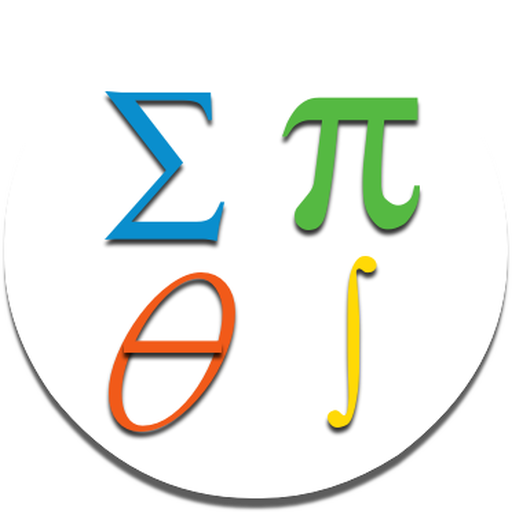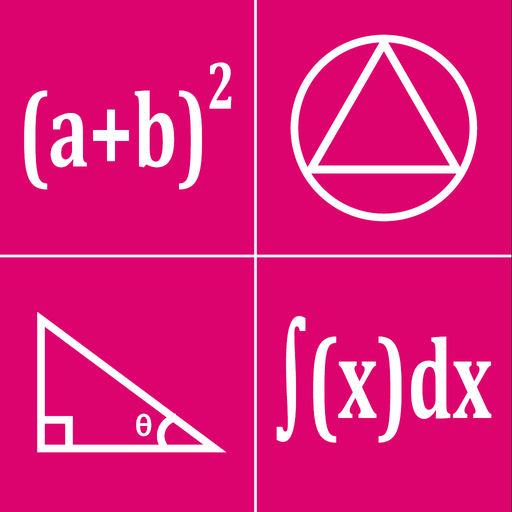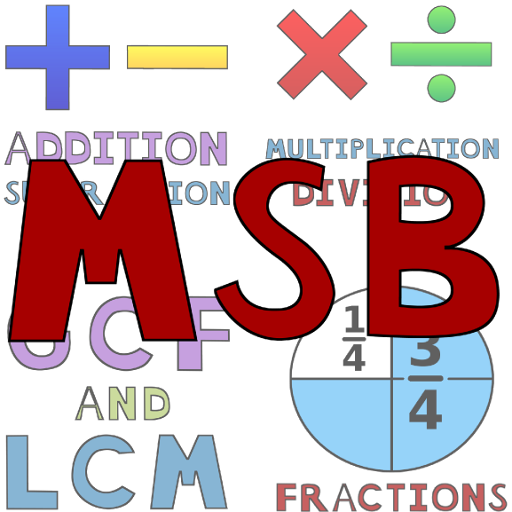
Math Skill Builder (Ads free)
Jouez sur PC avec BlueStacks - la plate-forme de jeu Android, approuvée par + 500M de joueurs.
Page Modifiée le: 9 mai 2019
Play Math Skill Builder (Ads free) on PC
Math Skill Builder helps kids learn math faster than most other programs because it:
- Keeps students motivated with hundreds of funny jokes.
- Uses special algorithms to make the learning process faster.
- Has a detailed report helps to understand what exactly is challenged for the student.
Math Skill Builder works with the mathskillbuilder.org. Internet connection. Account at http://mathskillbuilder.org is required.
Learn more about features: http://mathskillbuilder.org/online_practice.html
Jouez à Math Skill Builder (Ads free) sur PC. C'est facile de commencer.
-
Téléchargez et installez BlueStacks sur votre PC
-
Connectez-vous à Google pour accéder au Play Store ou faites-le plus tard
-
Recherchez Math Skill Builder (Ads free) dans la barre de recherche dans le coin supérieur droit
-
Cliquez pour installer Math Skill Builder (Ads free) à partir des résultats de la recherche
-
Connectez-vous à Google (si vous avez ignoré l'étape 2) pour installer Math Skill Builder (Ads free)
-
Cliquez sur l'icône Math Skill Builder (Ads free) sur l'écran d'accueil pour commencer à jouer