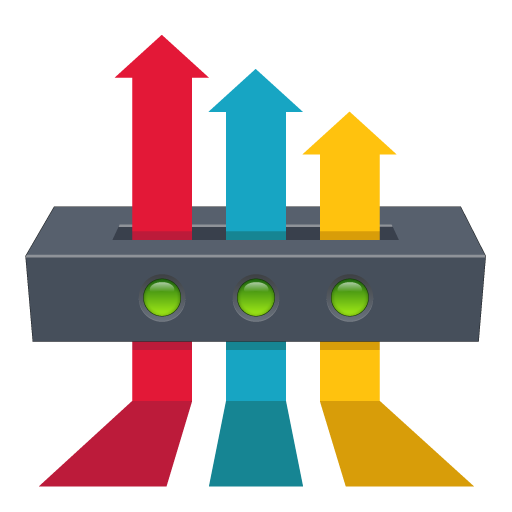QGroundControl (Daily Test Build)
Gioca su PC con BlueStacks: la piattaforma di gioco Android, considerata affidabile da oltre 500 milioni di giocatori.
Pagina modificata il: 17 gennaio 2021
Play QGroundControl (Daily Test Build) on PC
QGroundControl provides full flight control and configuration for ArduPilot or PX4 Pro powered vehicles. The goal for QGroundControl is improved ease of use for new users as well as high end feature support for experienced users.
QGroundControl features:
- Full configuration support for vehicles running PX4 Pro and ArduPilot (ArduCopter, ArduPlane, ArduRover, ArduSub ) firmware
- Mission planning for autonomous flight
- Flight map display showing vehicle position, flight track, waypoints and vehicle instruments
- Video streaming with instrument display overlays
- Flight support for any MAVLink capable vehicle
QGroundControl is also available for Windows, MacOS, Linux and iOS.
Release Notes
QGroundControl Official Site
Documentation
Support
Gioca QGroundControl (Daily Test Build) su PC. È facile iniziare.
-
Scarica e installa BlueStacks sul tuo PC
-
Completa l'accesso a Google per accedere al Play Store o eseguilo in un secondo momento
-
Cerca QGroundControl (Daily Test Build) nella barra di ricerca nell'angolo in alto a destra
-
Fai clic per installare QGroundControl (Daily Test Build) dai risultati della ricerca
-
Completa l'accesso a Google (se hai saltato il passaggio 2) per installare QGroundControl (Daily Test Build)
-
Fai clic sull'icona QGroundControl (Daily Test Build) nella schermata principale per iniziare a giocare