
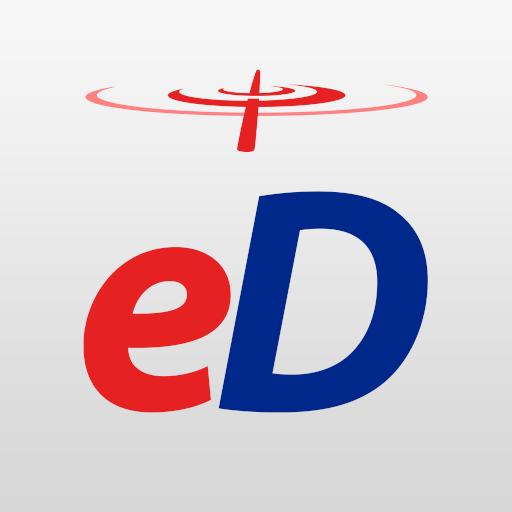
eDispatches
Play on PC with BlueStacks – the Android Gaming Platform, trusted by 500M+ gamers.
Page Modified on: September 9, 2020
Play eDispatches on PC
The eDispatches service is available to emergency response agencies and their members. Hundreds of thousands of people rely on the eDispatches system all across North America.
With the eDispatches app members can:
* Receive push notifications for emergency incidents
* Listen to audio dispatches
* View CAD alerts sent by the dispatch center
* View member response, including location, during current incidents
* View member availability for future incidents
* Generate maps & driving directions
* View past alerts
* Hear streaming audio from your eDispatches equipment
* Adjust settings for alert notifications
With additional permissions, members can:
* Send mass messages
* Request availability updates from members
Play eDispatches on PC. It’s easy to get started.
-
Download and install BlueStacks on your PC
-
Complete Google sign-in to access the Play Store, or do it later
-
Look for eDispatches in the search bar at the top right corner
-
Click to install eDispatches from the search results
-
Complete Google sign-in (if you skipped step 2) to install eDispatches
-
Click the eDispatches icon on the home screen to start playing




