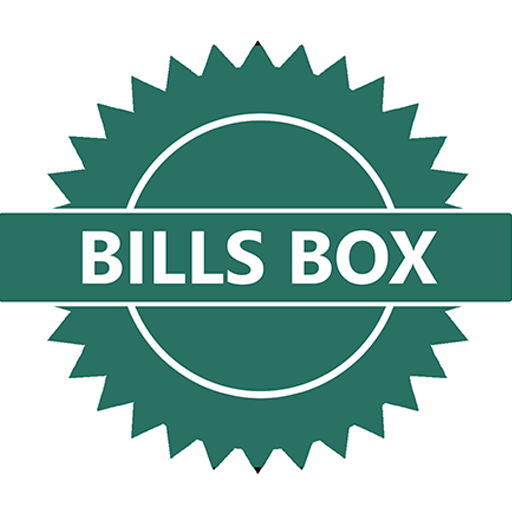Expensify - Expense Reports
Mainkan di PC dengan BlueStacks – platform Game-Game Android, dipercaya oleh lebih dari 500 juta gamer.
Halaman Dimodifikasi Aktif: 20 Februari 2020
Play Expensify - Expense Reports on PC
"The Best Business Travel App" - Business Insider
"Expensify is like a virtual accountant" - Wall Street Journal
"A mobile app that helps you run your business" - Forbes
Features:
- Track and submit receipts and expenses
- Next-day direct deposit reimbursement
- In-app purchase
- Mileage and GPS tracking
- Automatic credit card import
- Works with receipts in any currency
- Corporate card reconciliation
- Candidate reimbursement
- Per diem functionality
- Accounting integrations (QuickBooks, Xero, NetSuite, Intacct, and more!)
Awards:
- Endorsed by the AICPA and CPA.com
- Readers' Choice Awards - CPA Practice Advisor, 2018
- App Partner of the Year - Xero Americas, 2017
- Innovation Partner of the Year - NetSuite, 2017
- Best 100 Cloud Companies Worldwide - Forbes, 2016
To learn more visit use.expensify.com or email sales@expensify.com.
Mainkan Expensify - Expense Reports di PC Mudah saja memulainya.
-
Unduh dan pasang BlueStacks di PC kamu
-
Selesaikan proses masuk Google untuk mengakses Playstore atau lakukan nanti
-
Cari Expensify - Expense Reports di bilah pencarian di pojok kanan atas
-
Klik untuk menginstal Expensify - Expense Reports dari hasil pencarian
-
Selesaikan proses masuk Google (jika kamu melewati langkah 2) untuk menginstal Expensify - Expense Reports
-
Klik ikon Expensify - Expense Reports di layar home untuk membuka gamenya