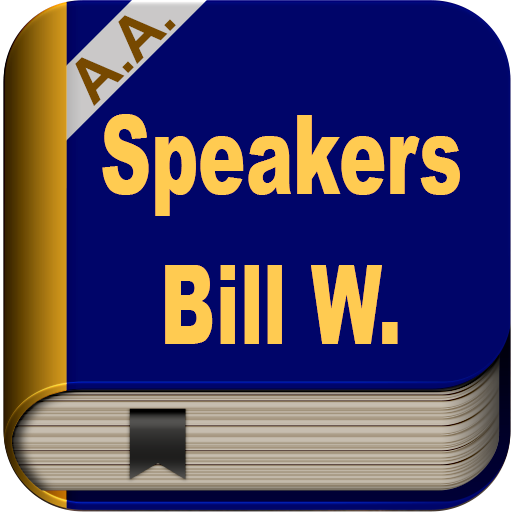Meeting Guide
Play on PC with BlueStacks – the Android Gaming Platform, trusted by 500M+ gamers.
Page Modified on: October 3, 2019
Play Meeting Guide on PC
● Search -- Users will now be able to search for meetings by name or location
● Daily Reflections
● More accurate locations for access to local contact information
● Improved user interface -- with a new menu bar and Contact function
Brought to you by Alcoholics Anonymous World Services, Inc., Meeting Guide is a free of charge app that provides meeting information from A.A. service entities in an easy-to-access format.
Over 100,000 A.A. meetings are currently listed. The information is refreshed twice daily by relaying meeting information from more than 300 A.A. service entities; area, district, intergroup/central offices and international General Service Office websites (some of which are listed on (A.A. Near You).
To learn how to get your local A.A. website connected, please visit our support site for A.A. web servants.
Privacy Notice
Alcoholics Anonymous World Services, Inc. respects your privacy.
• If you choose to share your location with the app, your geographic coordinates will be transmitted, so that we can provide you the list of meetings near you when you are actively using the app.
• If you choose not to share your location, you can still find meetings by entering a location in the search bar, in which case you will receive a list of meetings near the location you entered.
•You can change your option for sharing location data by going into your Settings Privacy Location on iOS, or long-pressing the app and going to App Info > Permissions on Android.
•The app does not keep your geolocation or search information.
•Your IP address, searches, and other usage information are collected by Matomo analytics, but only to generate aggregate data to help us improve the app.
•There is no ad-tracking on this app.
To learn more about privacy on this app click here: https://www.aa.org/privacy-app
To learn more about privacy at Matomo click here: https://matomo.org/privacy-policy/
To learn more about privacy at A.A.W.S. click here: https://www.aa.org/pages/en_US/terms-of-use
Play Meeting Guide on PC. It’s easy to get started.
-
Download and install BlueStacks on your PC
-
Complete Google sign-in to access the Play Store, or do it later
-
Look for Meeting Guide in the search bar at the top right corner
-
Click to install Meeting Guide from the search results
-
Complete Google sign-in (if you skipped step 2) to install Meeting Guide
-
Click the Meeting Guide icon on the home screen to start playing