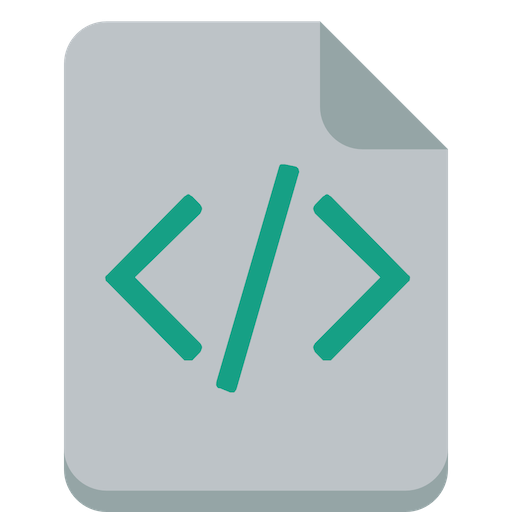GitNex - client for Gitea
Jouez sur PC avec BlueStacks - la plate-forme de jeu Android, approuvée par + 500M de joueurs.
Page Modifiée le: 26 décembre 2019
Play GitNex - client for Gitea on PC
# Features
- File and directory browser
- File viewer
- Create files
- Login via Token
- Merge pull request
- Offline mode(cache)
- Explore repositories
- Diff view of PR files for public repositories
- My repositories
- Repositories list
- Organizations list
- Create new repository
- Create new organization
- Search/filter repositories and organizations
- Profile view
- Repository stars, watchers, issues count
- Issues list
- Issue comments
- Comment on issues
- Search issues in issues list
- Create new issue with multiple assignee, labels and add milestone, due date to it
- Create label
- Edit / delete labels
- Repository information
- Milestones list
- Create new milestone
- Branches list
- Releases with source download
- Collaborators view for repository
- Markdown support
- Emoji support
- Settings : Pretty and Normal time format, language change
, issue badge
- Option to access local non-https installs
- Basic HTTP authentication support. Use USERNAME@YOUR-DOMAIN.COM in URL field
- 2FA OTP support. Check the Troubleshoot wiki page for usage
- Create a new user - Admin privilege required
- Closed issues list
More features - https://gitea.com/gitnex/GitNex/wiki/Features
Important Note:
Please open issues for bugs, features instead of asking in reviews. I would appreciate that, and will help fix the problem or implement the feature. Thank You!
https://gitea.com/gitnex/GitNex/issues
Source code: https://gitea.com/gitnex/GitNex
Developer: https://mastodon.social/@mmarif
Jouez à GitNex - client for Gitea sur PC. C'est facile de commencer.
-
Téléchargez et installez BlueStacks sur votre PC
-
Connectez-vous à Google pour accéder au Play Store ou faites-le plus tard
-
Recherchez GitNex - client for Gitea dans la barre de recherche dans le coin supérieur droit
-
Cliquez pour installer GitNex - client for Gitea à partir des résultats de la recherche
-
Connectez-vous à Google (si vous avez ignoré l'étape 2) pour installer GitNex - client for Gitea
-
Cliquez sur l'icône GitNex - client for Gitea sur l'écran d'accueil pour commencer à jouer