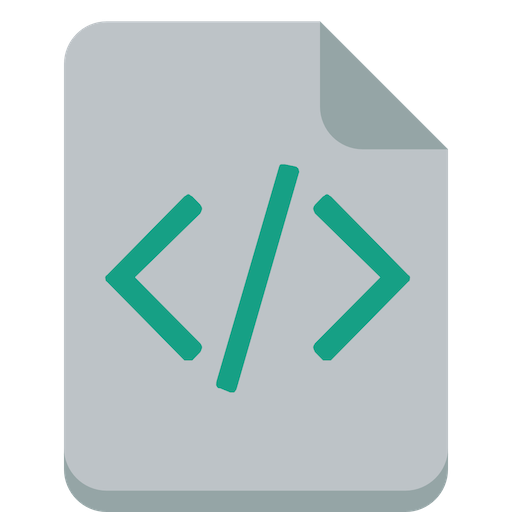GitNex - client for Gitea
商务办公 | Swatian
在電腦上使用BlueStacks –受到5億以上的遊戲玩家所信任的Android遊戲平台。
Play GitNex - client for Gitea on PC
GitNex is a free, open-source Android client for Git repository management tool Gitea. Gitea is a community managed fork of Gogs, lightweight code hosting solution written in Go.
# Features
- File and directory browser
- File viewer
- Create files
- Login via Token
- Merge pull request
- Offline mode(cache)
- Explore repositories
- Diff view of PR files for public repositories
- My repositories
- Repositories list
- Organizations list
- Create new repository
- Create new organization
- Search/filter repositories and organizations
- Profile view
- Repository stars, watchers, issues count
- Issues list
- Issue comments
- Comment on issues
- Search issues in issues list
- Create new issue with multiple assignee, labels and add milestone, due date to it
- Create label
- Edit / delete labels
- Repository information
- Milestones list
- Create new milestone
- Branches list
- Releases with source download
- Collaborators view for repository
- Markdown support
- Emoji support
- Settings : Pretty and Normal time format, language change
, issue badge
- Option to access local non-https installs
- Basic HTTP authentication support. Use USERNAME@YOUR-DOMAIN.COM in URL field
- 2FA OTP support. Check the Troubleshoot wiki page for usage
- Create a new user - Admin privilege required
- Closed issues list
More features - https://gitea.com/gitnex/GitNex/wiki/Features
Important Note:
Please open issues for bugs, features instead of asking in reviews. I would appreciate that, and will help fix the problem or implement the feature. Thank You!
https://gitea.com/gitnex/GitNex/issues
Source code: https://gitea.com/gitnex/GitNex
Developer: https://mastodon.social/@mmarif
# Features
- File and directory browser
- File viewer
- Create files
- Login via Token
- Merge pull request
- Offline mode(cache)
- Explore repositories
- Diff view of PR files for public repositories
- My repositories
- Repositories list
- Organizations list
- Create new repository
- Create new organization
- Search/filter repositories and organizations
- Profile view
- Repository stars, watchers, issues count
- Issues list
- Issue comments
- Comment on issues
- Search issues in issues list
- Create new issue with multiple assignee, labels and add milestone, due date to it
- Create label
- Edit / delete labels
- Repository information
- Milestones list
- Create new milestone
- Branches list
- Releases with source download
- Collaborators view for repository
- Markdown support
- Emoji support
- Settings : Pretty and Normal time format, language change
, issue badge
- Option to access local non-https installs
- Basic HTTP authentication support. Use USERNAME@YOUR-DOMAIN.COM in URL field
- 2FA OTP support. Check the Troubleshoot wiki page for usage
- Create a new user - Admin privilege required
- Closed issues list
More features - https://gitea.com/gitnex/GitNex/wiki/Features
Important Note:
Please open issues for bugs, features instead of asking in reviews. I would appreciate that, and will help fix the problem or implement the feature. Thank You!
https://gitea.com/gitnex/GitNex/issues
Source code: https://gitea.com/gitnex/GitNex
Developer: https://mastodon.social/@mmarif
在電腦上遊玩GitNex - client for Gitea . 輕易上手.
-
在您的電腦上下載並安裝BlueStacks
-
完成Google登入後即可訪問Play商店,或等你需要訪問Play商店十再登入
-
在右上角的搜索欄中尋找 GitNex - client for Gitea
-
點擊以從搜索結果中安裝 GitNex - client for Gitea
-
完成Google登入(如果您跳過了步驟2),以安裝 GitNex - client for Gitea
-
在首頁畫面中點擊 GitNex - client for Gitea 圖標來啟動遊戲