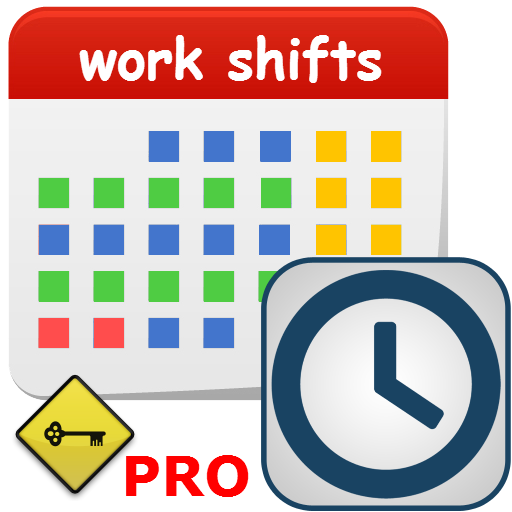MyShiftWork Pro
العب على الكمبيوتر الشخصي مع BlueStacks - نظام أندرويد للألعاب ، موثوق به من قبل أكثر من 500 مليون لاعب.
تم تعديل الصفحة في: 3 ديسمبر 2019
Play MyShiftWork Pro on PC
- Adds all shift changes / incidents that are wanted for the same day.
- Enter the shift patterns and generate automatically.
- Enter new tags to collect new incidents.
- Allows you to customize the appearance of icons on the calendar.
- You can save the image to send WhatsApp shifts with another person
- You can enter the holidays.
- Allows the export / import of the database, if we changed phone and want to transfer the data.
- You can customize the date format and the starting day of the week.
- Allows add widget to home screen.
- You can collect the following incidents:
* Off
* Day
* Evening
* Night
* Night's rest
* Teacher permission
* Unpaid leave
* Holidays
* Paid leave
* Medical leave
* Double shift
* Guard located
* Guard physical presence
* 2/3 Day
* 1/2 Day
* 1/3 Day
* 2/3 Night
* 1/2 Night
* 1/3 Night
* Learning permission
* 2/3 Evening
* 1/2 Evening
* 1/3 Evening
* Previous year holidays
* Maternity leave
* Days by age
* Strike
* Permission elections
* Paternity leave
* Family needs permission
* Permission union release
* Permission for marriage
* Moving house
* Examination leave
العب MyShiftWork Pro على جهاز الكمبيوتر. من السهل البدء.
-
قم بتنزيل BlueStacks وتثبيته على جهاز الكمبيوتر الخاص بك
-
أكمل تسجيل الدخول إلى Google للوصول إلى متجر Play ، أو قم بذلك لاحقًا
-
ابحث عن MyShiftWork Pro في شريط البحث أعلى الزاوية اليمنى
-
انقر لتثبيت MyShiftWork Pro من نتائج البحث
-
أكمل تسجيل الدخول إلى Google (إذا تخطيت الخطوة 2) لتثبيت MyShiftWork Pro
-
انقر على أيقونة MyShiftWork Pro على الشاشة الرئيسية لبدء اللعب