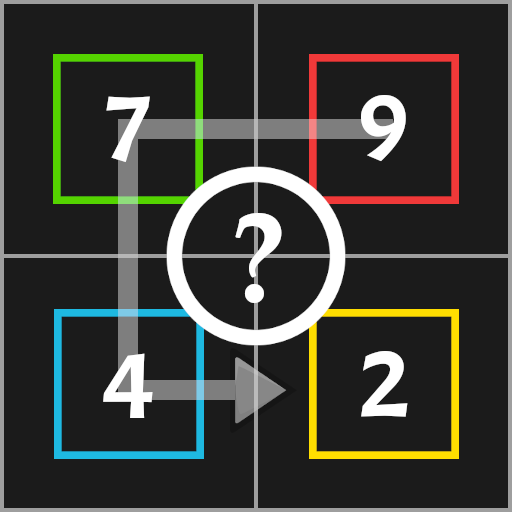A different puzzle: Wild Words
เล่นบน PC ผ่าน BlueStacks - Android Gaming Platform ที่ได้รับความไว้วางใจจากเกมเมอร์ 500 ล้านคนทั่วโลก
Page Modified on: 22 มี.ค. 2565
Play A different puzzle: Wild Words on PC
👉 Choose between short words for normal game experience and long words for an intense puzzle enjoyment.
👉 If you like special challenges you will like all levels where you have to find several words with the same letters.
👉 The more you puzzle the more points and achievements you will get.
👉 But no worries: Even if you are stuck sometimes, you can get some help.
👉 How far can you get? Will you be the Word Champion?
👉 Can you complete all the levels?
⭐ Suitable for Smartphones and Tablets. ⭐
⭐ Have fun! ⭐
Credits:
- Godot Engine (https://godotengine.org/license)
- Music from https://filmmusic.io
"Night Cave" by Kevin MacLeod (https://incompetech.com)
License: CC BY (http://creativecommons.org/licenses/by/4.0/)
เล่น A different puzzle: Wild Words บน PC ได้ง่ายกว่า
-
ดาวน์โหลดและติดตั้ง BlueStacks บน PC ของคุณ
-
ลงชื่อเข้าใช้แอคเคาท์ Google เพื่อเข้าสู่ Play Store หรือทำในภายหลัง
-
ค้นหา A different puzzle: Wild Words ในช่องค้นหาด้านขวาบนของโปรแกรม
-
คลิกเพื่อติดตั้ง A different puzzle: Wild Words จากผลการค้นหา
-
ลงชื่อเข้าใช้บัญชี Google Account (หากยังไม่ได้ทำในขั้นที่ 2) เพื่อติดตั้ง A different puzzle: Wild Words
-
คลิกที่ไอคอน A different puzzle: Wild Words ในหน้าจอเพื่อเริ่มเล่น