
このページには広告が含まれます
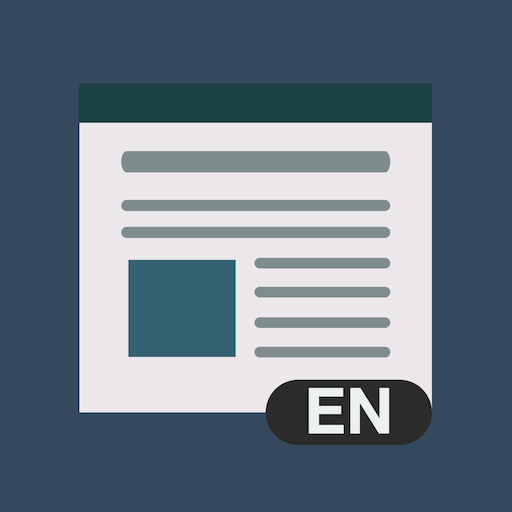
English News Reader
ニュース&雑誌 | IT HK SERVICE LIMITED
BlueStacksを使ってPCでプレイ - 5憶以上のユーザーが愛用している高機能Androidゲーミングプラットフォーム
Play English News Reader on PC
English News Reader serves as a hub for users to access up-to-date news from 60 news sources from 9 categories.
Users are able to bookmark news so that they can read them later.
HIGHLIGHTED FEATURES
- 60+ news sources including many popular news providers
- 9 categories from Business, Entertainment to Gaming and Science.
- Share function. You can quickly share the news in hyperlinks to many apps
- Bookmark: You can bookmark news that you want to read later.
Users are able to bookmark news so that they can read them later.
HIGHLIGHTED FEATURES
- 60+ news sources including many popular news providers
- 9 categories from Business, Entertainment to Gaming and Science.
- Share function. You can quickly share the news in hyperlinks to many apps
- Bookmark: You can bookmark news that you want to read later.
English News ReaderをPCでプレイ
-
BlueStacksをダウンロードしてPCにインストールします。
-
GoogleにサインインしてGoogle Play ストアにアクセスします。(こちらの操作は後で行っても問題ありません)
-
右上の検索バーにEnglish News Readerを入力して検索します。
-
クリックして検索結果からEnglish News Readerをインストールします。
-
Googleサインインを完了してEnglish News Readerをインストールします。※手順2を飛ばしていた場合
-
ホーム画面にてEnglish News Readerのアイコンをクリックしてアプリを起動します。



