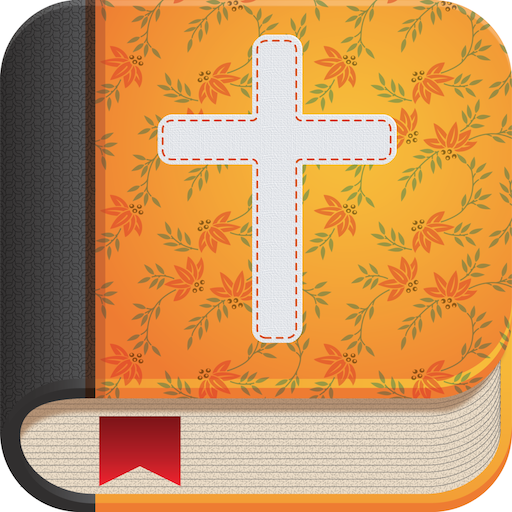Today in the Word Devotional
Play on PC with BlueStacks – the Android Gaming Platform, trusted by 500M+ gamers.
Page Modified on: January 5, 2021
Play Today in the Word Devotional on PC
Walk with Jesus day by day as you get daily encouragement and biblical nourishment through the Today in the Word app. Read studies pulled straight from Scripture, and receive a Bible verse that will shed God’s hope and light on your life.
o Easy-to-read devotionals centered on Scripture
o Written by renowned but relatable biblical scholars
o New themes debut every month
o Read or listen to each day’s devotional
o Gain access to several Bible translations
o Keep all of your devotional and church notes in one app
o Schedule a reminder to read every morning
o Share with your friends
o Start every day with a Verse of the Day
Play Today in the Word Devotional on PC. It’s easy to get started.
-
Download and install BlueStacks on your PC
-
Complete Google sign-in to access the Play Store, or do it later
-
Look for Today in the Word Devotional in the search bar at the top right corner
-
Click to install Today in the Word Devotional from the search results
-
Complete Google sign-in (if you skipped step 2) to install Today in the Word Devotional
-
Click the Today in the Word Devotional icon on the home screen to start playing