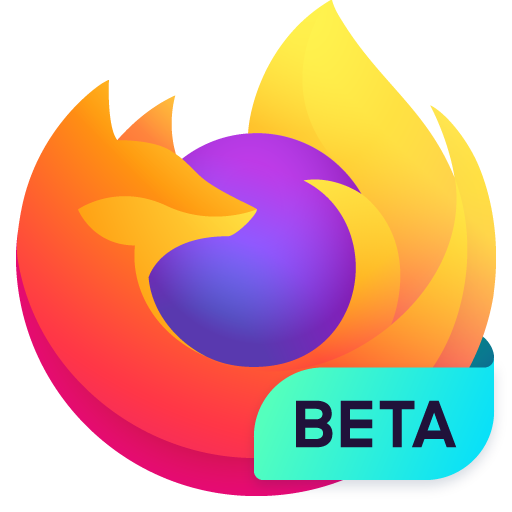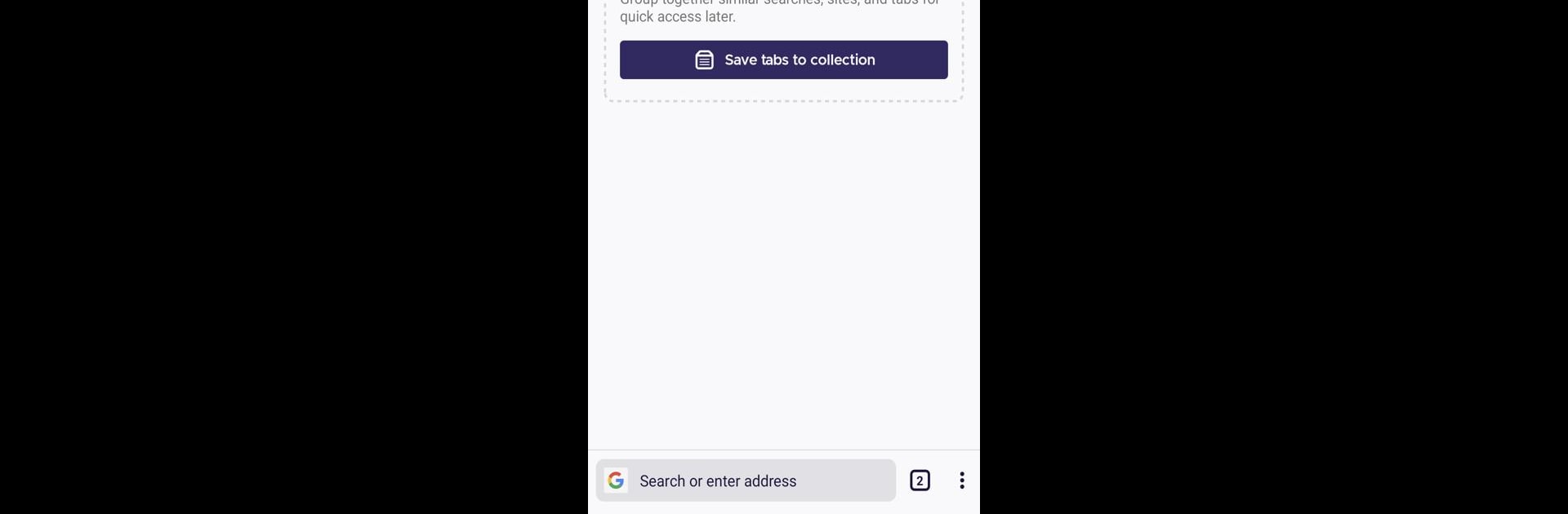
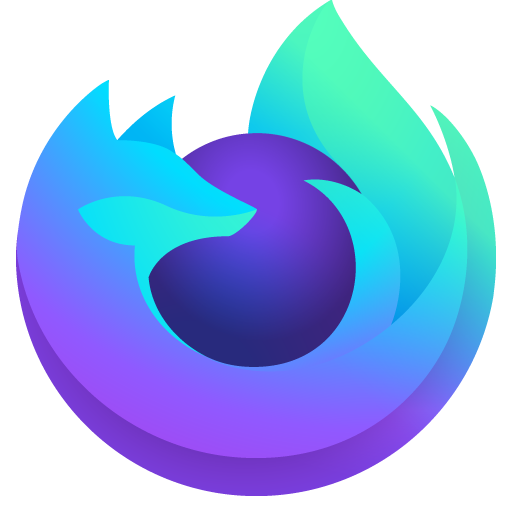
Firefox Nightly for Developers
เล่นบน PC ผ่าน BlueStacks - Android Gaming Platform ที่ได้รับความไว้วางใจจากเกมเมอร์ 500 ล้านคนทั่วโลก
Page Modified on: Apr 13, 2025
Run Firefox Nightly for Developers on PC or Mac
Let BlueStacks turn your PC, Mac, or laptop into the perfect home for Firefox Nightly for Developers, a fun Productivity app from Mozilla.
About the App
Firefox Nightly for Developers is your go-to app for testing the newest, most experimental Firefox features. Expect an energetic, fast-paced environment where you can try future browser innovations before anyone else. It’s not always smooth sailing, but that’s part of the thrill—perfect for developers who love tinkering!
App Features
-
Daily Updates: Get the freshest build every single day. Firefox Nightly is updated regularly to keep you at the cutting edge of web browsing tech.
-
Feedback-Driven: Your insights are vital! Report bugs and provide feedback to help shape the final release, refining both features and performance.
-
Data Sharing (Optional): Stay informed about what data is collected. Nightly automatically shares some data to help improve Mozilla’s services, crucial for enhancing the app’s capabilities.
-
Experimental Add-ons: Play with new, sometimes wacky, add-ons that are still in testing. It’s a playground for curious minds!
-
Built for Developers: Experience an unstable environment ripe for testing, trying, and developing, all from the comfort of BlueStacks.
BlueStacks gives you the much-needed freedom to experience your favorite apps on a bigger screen. Get it now.
เล่น Firefox Nightly for Developers บน PC ได้ง่ายกว่า
-
ดาวน์โหลดและติดตั้ง BlueStacks บน PC ของคุณ
-
ลงชื่อเข้าใช้แอคเคาท์ Google เพื่อเข้าสู่ Play Store หรือทำในภายหลัง
-
ค้นหา Firefox Nightly for Developers ในช่องค้นหาด้านขวาบนของโปรแกรม
-
คลิกเพื่อติดตั้ง Firefox Nightly for Developers จากผลการค้นหา
-
ลงชื่อเข้าใช้บัญชี Google Account (หากยังไม่ได้ทำในขั้นที่ 2) เพื่อติดตั้ง Firefox Nightly for Developers
-
คลิกที่ไอคอน Firefox Nightly for Developers ในหน้าจอเพื่อเริ่มเล่น