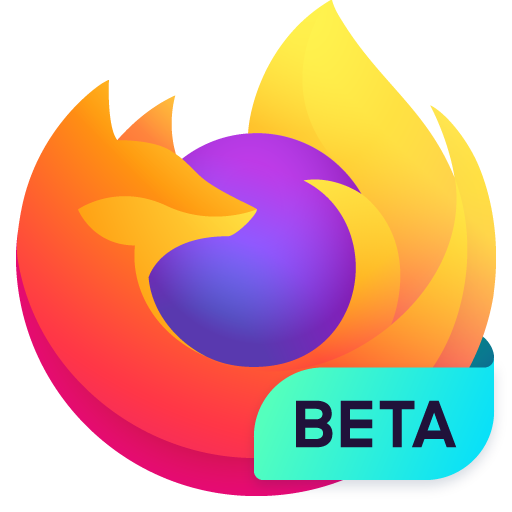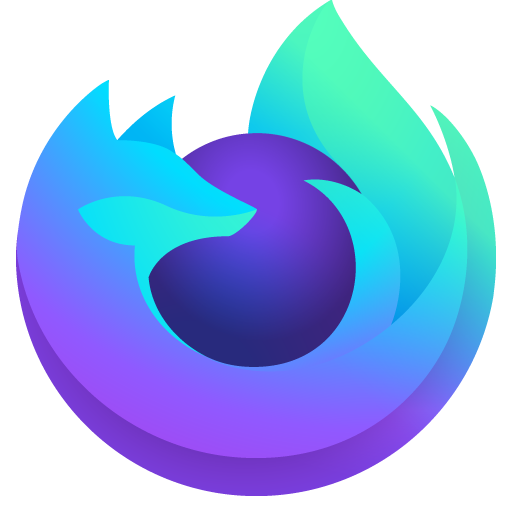Firefox Nightly für Entwickler
Spiele auf dem PC mit BlueStacks - der Android-Gaming-Plattform, der über 500 Millionen Spieler vertrauen.
Seite geändert am: 18. Januar 2020
Play Firefox Nightly for Developers on PC
Please note that Firefox Aurora is no longer available and has transitioned to Firefox Nightly. More details here: https://hacks.mozilla.org/2017/04/simplifying-firefox-release-channels/
Download the release version of Firefox here: https://play.google.com/store/apps/details?id=org.mozilla.firefox
Firefox Nightly is designed to showcase the more experimental builds of Firefox. The Nightly channel allows users to experience the newest Firefox innovations in an unstable environment and provide feedback on features and performance to help determine what makes the final release.
Found a bug? Report it at https://mzl.la/android_bugs
Firefox Nightly automatically sends feedback to Mozilla: https://www.mozilla.org/privacy/firefox/#telemetry
Want to know more about the permissions Firefox requests? https://mzl.la/Permissions
See our list of supported devices and latest minimum system requirements at https://www.mozilla.org/firefox/mobile/platforms/
Mozilla marketing: In order to understand the performance of certain Mozilla marketing campaigns, Firefox sends data, including a Google advertising ID, IP address, timestamp, country, language/locale, operating system, app version, to our third party vendor. Learn more by reading our Privacy Notice here: https://www.mozilla.org/privacy/firefox/
Spiele Firefox Nightly für Entwickler auf dem PC. Der Einstieg ist einfach.
-
Lade BlueStacks herunter und installiere es auf deinem PC
-
Schließe die Google-Anmeldung ab, um auf den Play Store zuzugreifen, oder mache es später
-
Suche in der Suchleiste oben rechts nach Firefox Nightly für Entwickler
-
Klicke hier, um Firefox Nightly für Entwickler aus den Suchergebnissen zu installieren
-
Schließe die Google-Anmeldung ab (wenn du Schritt 2 übersprungen hast), um Firefox Nightly für Entwickler zu installieren.
-
Klicke auf dem Startbildschirm auf das Firefox Nightly für Entwickler Symbol, um mit dem Spielen zu beginnen