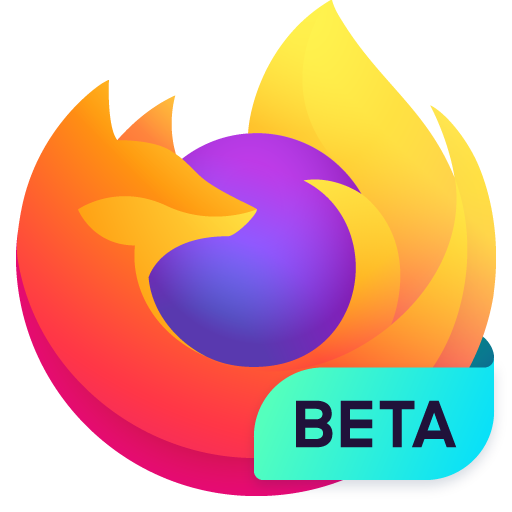Firefox Nightly (Разработчику)
Играйте на ПК с BlueStacks – игровой платформе для приложений на Android. Нас выбирают более 500 млн. игроков.
Страница изменена: 18 января 2020 г.
Play Firefox Nightly for Developers on PC
Please note that Firefox Aurora is no longer available and has transitioned to Firefox Nightly. More details here: https://hacks.mozilla.org/2017/04/simplifying-firefox-release-channels/
Download the release version of Firefox here: https://play.google.com/store/apps/details?id=org.mozilla.firefox
Firefox Nightly is designed to showcase the more experimental builds of Firefox. The Nightly channel allows users to experience the newest Firefox innovations in an unstable environment and provide feedback on features and performance to help determine what makes the final release.
Found a bug? Report it at https://mzl.la/android_bugs
Firefox Nightly automatically sends feedback to Mozilla: https://www.mozilla.org/privacy/firefox/#telemetry
Want to know more about the permissions Firefox requests? https://mzl.la/Permissions
See our list of supported devices and latest minimum system requirements at https://www.mozilla.org/firefox/mobile/platforms/
Mozilla marketing: In order to understand the performance of certain Mozilla marketing campaigns, Firefox sends data, including a Google advertising ID, IP address, timestamp, country, language/locale, operating system, app version, to our third party vendor. Learn more by reading our Privacy Notice here: https://www.mozilla.org/privacy/firefox/
Играйте в игру Firefox Nightly (Разработчику) на ПК. Это легко и просто.
-
Скачайте и установите BlueStacks на ПК.
-
Войдите в аккаунт Google, чтобы получить доступ к Google Play, или сделайте это позже.
-
В поле поиска, которое находится в правой части экрана, введите название игры – Firefox Nightly (Разработчику).
-
Среди результатов поиска найдите игру Firefox Nightly (Разработчику) и нажмите на кнопку "Установить".
-
Завершите авторизацию в Google (если вы пропустили этот шаг в начале) и установите игру Firefox Nightly (Разработчику).
-
Нажмите на ярлык игры Firefox Nightly (Разработчику) на главном экране, чтобы начать играть.