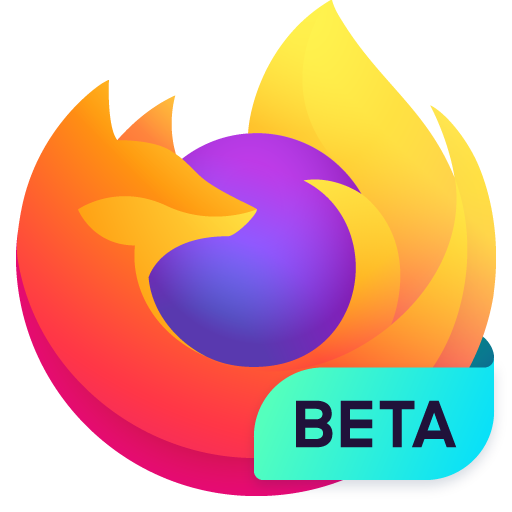Firefox Nightly (Geliştirici)
500M + oyuncunun güvendiği Android Oyun Platformu, BlueStacks ile PC'de oynayın.
Sayfa Değiştirilme tarihi: 18 Ocak 2020
Play Firefox Nightly for Developers on PC
Please note that Firefox Aurora is no longer available and has transitioned to Firefox Nightly. More details here: https://hacks.mozilla.org/2017/04/simplifying-firefox-release-channels/
Download the release version of Firefox here: https://play.google.com/store/apps/details?id=org.mozilla.firefox
Firefox Nightly is designed to showcase the more experimental builds of Firefox. The Nightly channel allows users to experience the newest Firefox innovations in an unstable environment and provide feedback on features and performance to help determine what makes the final release.
Found a bug? Report it at https://mzl.la/android_bugs
Firefox Nightly automatically sends feedback to Mozilla: https://www.mozilla.org/privacy/firefox/#telemetry
Want to know more about the permissions Firefox requests? https://mzl.la/Permissions
See our list of supported devices and latest minimum system requirements at https://www.mozilla.org/firefox/mobile/platforms/
Mozilla marketing: In order to understand the performance of certain Mozilla marketing campaigns, Firefox sends data, including a Google advertising ID, IP address, timestamp, country, language/locale, operating system, app version, to our third party vendor. Learn more by reading our Privacy Notice here: https://www.mozilla.org/privacy/firefox/
Firefox Nightly (Geliştirici) oyununu PC'de oyna. Başlamak çok kolay.
-
BlueStacks'i PC'nize İndirin ve Yükleyin
-
Play Store'a erişmek için Google girişi yapın ya da daha sonraya bırakın.
-
Sağ üst köşeye Firefox Nightly (Geliştirici) yazarak arayın.
-
Firefox Nightly (Geliştirici) uygulamasını arama sonuçlarından indirmek için tıklayın.
-
(iEğer Adım 2'yi atladıysanız) Firefox Nightly (Geliştirici) uygulamasını yüklemek için Google'a giriş yapın.
-
Oynatmaya başlatmak için ekrandaki Firefox Nightly (Geliştirici) ikonuna tıklayın.