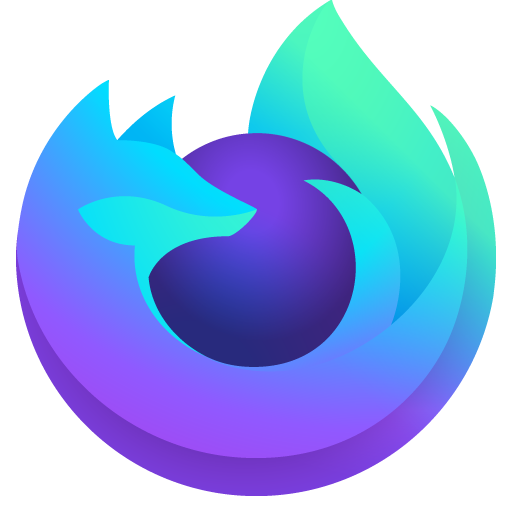Mozilla VPN - A secure, private and fast VPN
Spiele auf dem PC mit BlueStacks - der Android-Gaming-Plattform, der über 500 Millionen Spieler vertrauen.
Seite geändert am: 10. Juli 2020
Play Mozilla VPN - A secure, private and fast VPN on PC
Our VPN is built with WireGuard®, next-generation VPN technology that makes your streaming and internetting ultra-fast and reliably secure. For US$4.99, you can protect up to five devices.
SECURE CONNECTIONS WITH WIREGUARD® PROTOCOL
Our strong VPN secures your internet connection using next-generation WireGuard® encryption to keep your online activity private on any network – safe from hackers and other prying eyes.
YOUR PRIVACY IS OUR PRIORITY
We don’t track or log your activity online.
A FAST VPN
Whether you’re browsing, shopping, streaming or using gaming apps – do it all quickly using WireGuard® protocol which enables fast connections.
ONE TAP TO PRIVACY
With just one tap, you’ll connect to one of our secure servers located in over 30 countries.
PROTECTION ON PUBLIC WIFI
Connect to the Mozilla VPN and keep your connection protected from hackers and prying eyes while you shop, bank, surf, or stream on public WiFi.
FROM A NAME YOU CAN TRUST
As the makers of Firefox, Mozilla always engineers its products with the highest standards for your privacy. You can count on us to always put your privacy first. We build products like the Mozilla VPN to promote choice and transparency and give people more control over their lives online.
YOUR SUBSCRIPTION
- Get unlimited access to our secure VPN service for up to five devices for US$4.99/month. The VPN currently supports Android and Windows.
- 30-day money back guarantee.
- You can purchase the monthly subscription via credit card.
- Subscribe on a monthly basis to receive unlimited data for the duration of the subscription.
NO BANDWIDTH RESTRICTIONS
Stream, download, and game without limits, monthly caps, or ISP throttling.
ABOUT MOZILLA
Mozilla is dedicated to keeping the power of the internet in people's hands.
We're a global community of users, contributors and developers working to innovate on your behalf. When you use Firefox, you become a part of that community, helping us build a brighter future for the internet.
Learn more at https://www.mozilla.org
Privacy Policy : https://www.mozilla.org/en-US/privacy/firefox-private-network/
Mozilla’s Mission : https://www.mozilla.org/en-US/mission/
Spiele Mozilla VPN - A secure, private and fast VPN auf dem PC. Der Einstieg ist einfach.
-
Lade BlueStacks herunter und installiere es auf deinem PC
-
Schließe die Google-Anmeldung ab, um auf den Play Store zuzugreifen, oder mache es später
-
Suche in der Suchleiste oben rechts nach Mozilla VPN - A secure, private and fast VPN
-
Klicke hier, um Mozilla VPN - A secure, private and fast VPN aus den Suchergebnissen zu installieren
-
Schließe die Google-Anmeldung ab (wenn du Schritt 2 übersprungen hast), um Mozilla VPN - A secure, private and fast VPN zu installieren.
-
Klicke auf dem Startbildschirm auf das Mozilla VPN - A secure, private and fast VPN Symbol, um mit dem Spielen zu beginnen