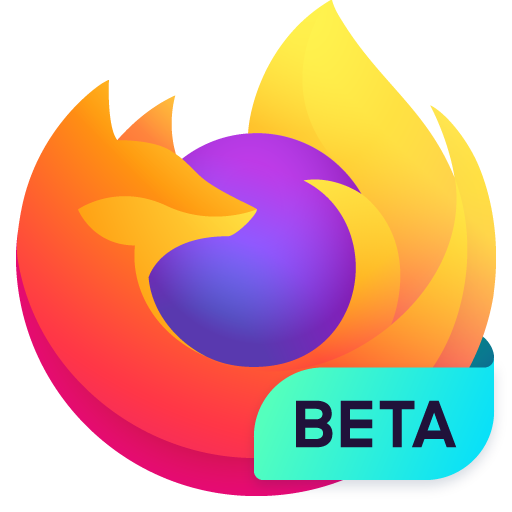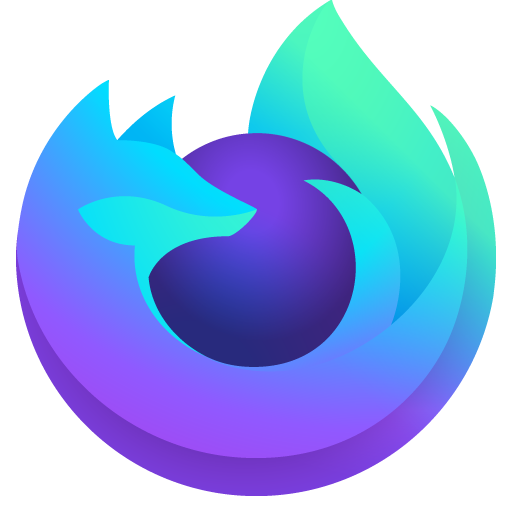Firefox Fast & Private Browser
Play on PC with BlueStacks – the Android Gaming Platform, trusted by 500M+ gamers.
Page Modified on: Jan 13, 2025
Run Firefox Fast & Private Browser on PC or Mac
Firefox Fast & Private Browser is a communication app developed by Mozilla. BlueStacks app player is the best platform to use this Android app on your PC or Mac for your everyday needs.
As far as technology goes, we’ve entered a brand new era. Avoid using a browser made by one of the megacorps that dominates the internet industry and hoards user data for profit. If you’re looking for privacy-conscious technology that lets you fine-tune your online experience to your liking without compromising your security, go no further than Mozilla’s Firefox.
The Mozilla Foundation is behind Firefox because they want to keep the internet open and accessible for everyone. By making Firefox your default browser, you’ll become part of a special group of individuals who are working to broaden the range of possible online experiences.
It’s possible to begin a search on your computer and continue it later on your mobile device. You can quickly return to what you were doing or thinking about thanks to the Firefox homepage, which compiles your most recent searches from all of your devices.
Continually from where you left off. Get a bird’s-eye view of your current tabs, favorites, and the content you’ll like.
Add Firefox to all of your gadgets for safe, unified browsing. With Firefox, you can easily manage your passwords across all of your devices, in addition to having your tabs and searches synchronized.
Play Firefox Fast & Private Browser on PC. It’s easy to get started.
-
Download and install BlueStacks on your PC
-
Complete Google sign-in to access the Play Store, or do it later
-
Look for Firefox Fast & Private Browser in the search bar at the top right corner
-
Click to install Firefox Fast & Private Browser from the search results
-
Complete Google sign-in (if you skipped step 2) to install Firefox Fast & Private Browser
-
Click the Firefox Fast & Private Browser icon on the home screen to start playing