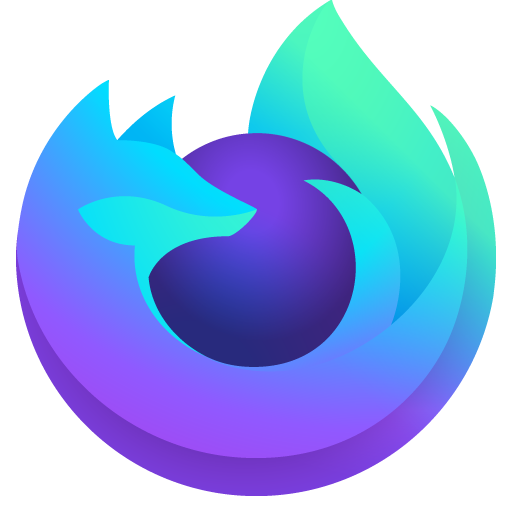Firefox pour Android Beta
Jouez sur PC avec BlueStacks - la plate-forme de jeu Android, approuvée par + 500M de joueurs.
Page Modifiée le: 14 janvier 2020
Play Firefox for Android Beta on PC
Have an impact by helping to put the finishing touches on features and functionality.
**We need your help testing Intel x86 Atom based devices! If you have an Intel x86 Atom based device, download Firefox Beta and tell us what you think.**
Find a bug? Report it at https://mzl.la/android_bugs.
Want to know more about the permissions Firefox requests? https://mzl.la/Permissions
See our list of supported devices and latest minimum system requirements at https://www.mozilla.org/en-US/firefox/mobile/platforms/.
ABOUT MOZILLA
Mozilla is a proudly non-profit organization dedicated to keeping the power of the Web in people's hands.
We're a global community of users, contributors and developers working to innovate on your behalf.
When you use Firefox, you become a part of that community, helping us build a brighter future for the Web.
Learn more at https://www.mozilla.org.
Jouez à Firefox pour Android Beta sur PC. C'est facile de commencer.
-
Téléchargez et installez BlueStacks sur votre PC
-
Connectez-vous à Google pour accéder au Play Store ou faites-le plus tard
-
Recherchez Firefox pour Android Beta dans la barre de recherche dans le coin supérieur droit
-
Cliquez pour installer Firefox pour Android Beta à partir des résultats de la recherche
-
Connectez-vous à Google (si vous avez ignoré l'étape 2) pour installer Firefox pour Android Beta
-
Cliquez sur l'icône Firefox pour Android Beta sur l'écran d'accueil pour commencer à jouer