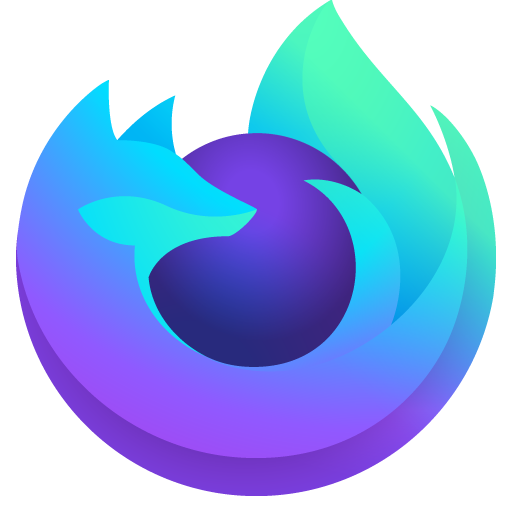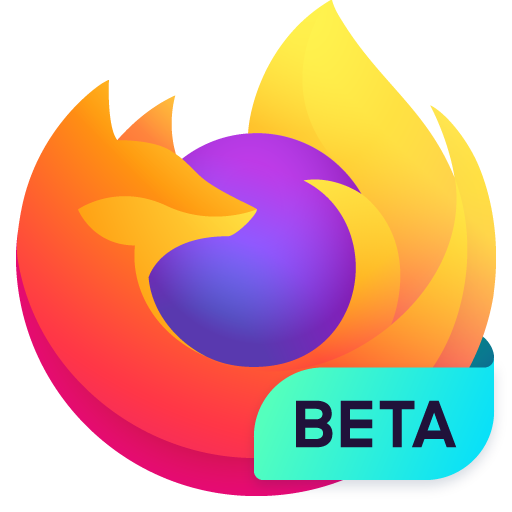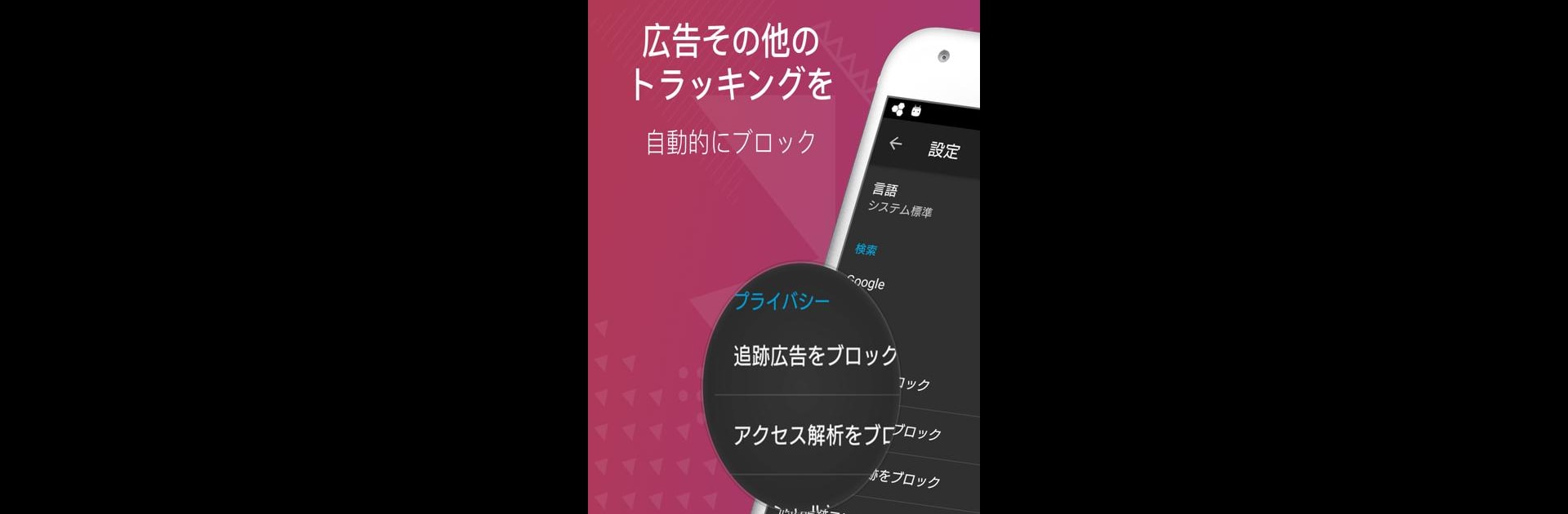

Firefox Focus: No Fuss Browser
Play on PC with BlueStacks – the Android Gaming Platform, trusted by 500M+ gamers.
Page Modified on: Feb 27, 2025
Run Firefox Focus: No Fuss Browser on PC or Mac
Multitask effortlessly on your PC or Mac as you try out Firefox Focus: No Fuss Browser, a Communication app by Mozilla on BlueStacks.
About the App
Firefox Focus: No Fuss Browser is your go-to choice for when you need a separate, private browsing experience away from prying eyes. Designed for those “get in, get out, forget about it” moments, this Communication gem by Mozilla empowers you to browse without leaving a trail. Fancy a distraction-free session? This sleek, no-tab browser is all about efficiency.
App Features
NEW DISTRACTION-FREE DESIGN
When you fire up Firefox Focus, you’re met with the awesome bar and keyboard for instant searching—nothing else. No past clutter, no open tabs, and zero distractions. Just pure, focused browsing.
ONE TAP TO DELETE HISTORY
Erase your tracks effortlessly. Your history, passwords, and cookies vanish with a single tap on the trash button—talk about peace of mind.
CREATE SHORTCUTS
Save time with up to four shortcuts on your home screen. Jump to your favorite sites instantly without typing a thing.
FASTER BROWSING WITH AD BLOCKING & TRACKING PROTECTION
Firefox Focus speeds things up by blocking ads and a plethora of trackers, including those pesky social trackers. Quicker page loads mean quicker access to what you need.
BACKED BY A NON-PROFIT
With Mozilla’s backing, a non-profit championing web rights, rest assured your data remains yours and yours alone. Firefox Focus gives you privacy without compromise.
And guess what? It plays nice on BlueStacks too!
Switch to BlueStacks and make the most of your apps on your PC or Mac.
Play Firefox Focus: No Fuss Browser on PC. It’s easy to get started.
-
Download and install BlueStacks on your PC
-
Complete Google sign-in to access the Play Store, or do it later
-
Look for Firefox Focus: No Fuss Browser in the search bar at the top right corner
-
Click to install Firefox Focus: No Fuss Browser from the search results
-
Complete Google sign-in (if you skipped step 2) to install Firefox Focus: No Fuss Browser
-
Click the Firefox Focus: No Fuss Browser icon on the home screen to start playing