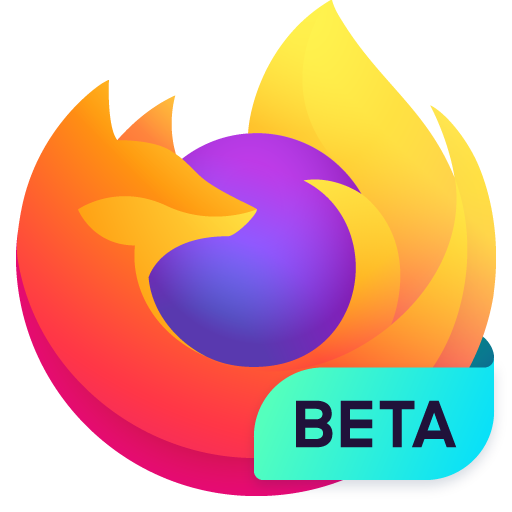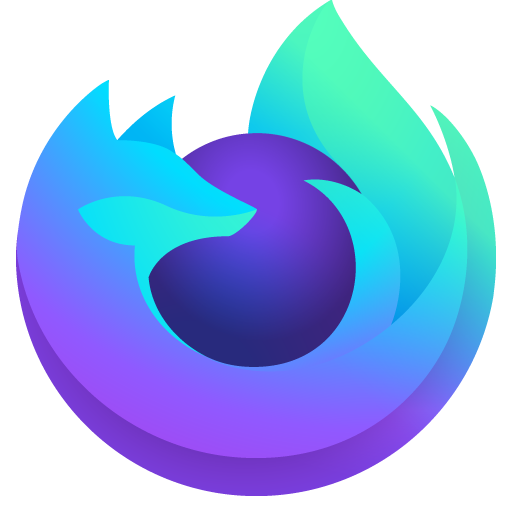Firefox Focus Browser
เล่นบน PC ผ่าน BlueStacks - Android Gaming Platform ที่ได้รับความไว้วางใจจากเกมเมอร์ 500 ล้านคนทั่วโลก
Page Modified on: Feb 24, 2025
Play Firefox Focus: No Fuss Browser on PC
Firefox Focus is the perfect get in/get out, search and destroy, I’m on a mission that’s none-of-your-business — web browser.
NEW DISTRACTION-FREE DESIGN
When you open Focus, you just get the awesome bar and the keyboard for super quick searching. That’s it. No recent history, no past sites, no open tabs, no ads trackers, no distractions. Just a simple, minimal design with menus that make sense.
ONE TAP TO DELETE HISTORY
Erase your history, passwords and cookies with just a tap of the trash button.
CREATE SHORTCUTS
Pin up to four shortcuts on your home screen. Get to your favorite site even quicker without typing anything.
FASTER BROWSING WITH AD BLOCKING & TRACKING PROTECTION
Firefox Focus blocks many ads you’d normally see on web pages due to our enhanced tracking protection so you get much faster page load speeds, which means you get to the stuff you want a lot faster. Focus blocks a wide range of trackers by default, including social trackers and those sticky ones that come from things like Facebook ads.
BACKED BY A NON-PROFIT
Firefox Focus is backed by Mozilla, the non-profit that fights for your rights on the web, so you can trust it not to sell your data.
LEARN MORE ABOUT FIREFOX WEB BROWSER:
- Read about Firefox permissions: http://mzl.la/Permissions
- Learn more about what’s up at Mozilla: https://blog.mozilla.org
ABOUT MOZILLA
Mozilla exists to build the Internet as a public resource accessible to all because we believe open and free is better than closed and controlled. We build products like Firefox to promote choice and transparency and give people more control over their lives online. Learn more at https://www.mozilla.org.
Privacy Policy: http://www.mozilla.org/legal/privacy/firefox.html
เล่น Firefox Focus Browser บน PC ได้ง่ายกว่า
-
ดาวน์โหลดและติดตั้ง BlueStacks บน PC ของคุณ
-
ลงชื่อเข้าใช้แอคเคาท์ Google เพื่อเข้าสู่ Play Store หรือทำในภายหลัง
-
ค้นหา Firefox Focus Browser ในช่องค้นหาด้านขวาบนของโปรแกรม
-
คลิกเพื่อติดตั้ง Firefox Focus Browser จากผลการค้นหา
-
ลงชื่อเข้าใช้บัญชี Google Account (หากยังไม่ได้ทำในขั้นที่ 2) เพื่อติดตั้ง Firefox Focus Browser
-
คลิกที่ไอคอน Firefox Focus Browser ในหน้าจอเพื่อเริ่มเล่น