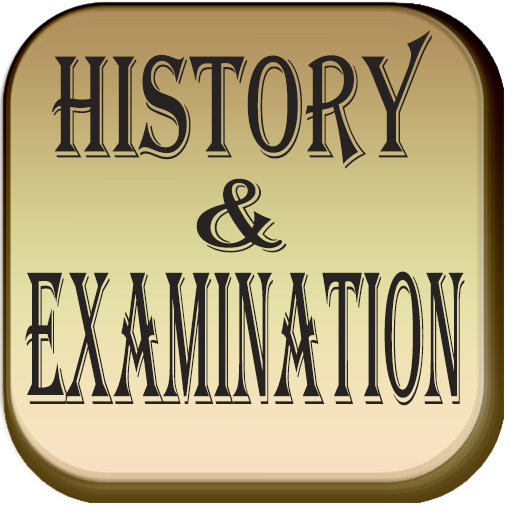MSF Medical Guidelines
Play on PC with BlueStacks – the Android Gaming Platform, trusted by 500M+ gamers.
Page Modified on: August 7, 2019
Play MSF Medical Guidelines on PC
The app is easy to find and use, and includes all the latest MSF guidelines and information for medical field workers. Content can be downloaded in high and low quality (for weak data connection) and accessed on mobile at any time. Users will be notified about content updates and the publication of new guidelines.
Among other functions, the app allows you to search through the medical guidelines, organize and save relevant content, and share topics with your contacts.
Comments on how improve the app or suggestions for additional features are welcome.
Play MSF Medical Guidelines on PC. It’s easy to get started.
-
Download and install BlueStacks on your PC
-
Complete Google sign-in to access the Play Store, or do it later
-
Look for MSF Medical Guidelines in the search bar at the top right corner
-
Click to install MSF Medical Guidelines from the search results
-
Complete Google sign-in (if you skipped step 2) to install MSF Medical Guidelines
-
Click the MSF Medical Guidelines icon on the home screen to start playing