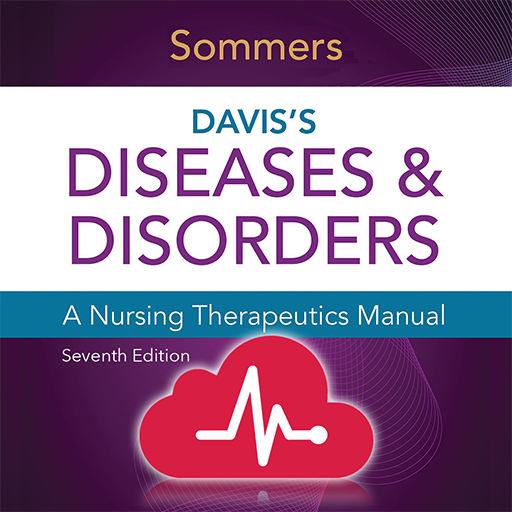MSF Tembo Learning
Jouez sur PC avec BlueStacks - la plate-forme de jeu Android, approuvée par + 500M de joueurs.
Page Modifiée le: 28 février 2020
Play MSF Tembo Learning on PC
In MSF Tembo you will find different types of learning material such as courses, resources, forums, etc. In Tembo you will also receive certifications related to the completion of learning objectives.
Tembo also includes Learning Communities where you will be able to communicate with other MSF colleagues to solve challenges and share knowledge.
In the future you will access tools through Tembo to support your personal development and gain new skills.
You can Access Tembo using this mobile application from any Android Smartphone or Tablet. The application will allow you to connect to Tembo, either through an internet connection or through an MSF Tembo Local Server.
You can also connect to Tembo on the web through the following website: http://tembo.msf.org
Tembo is available in English and French, and will be available in Arabic and Spanish in a future version.
For any question or issue downloading the application send an email to tembo.bcn@barcelona.msf.org
Jouez à MSF Tembo Learning sur PC. C'est facile de commencer.
-
Téléchargez et installez BlueStacks sur votre PC
-
Connectez-vous à Google pour accéder au Play Store ou faites-le plus tard
-
Recherchez MSF Tembo Learning dans la barre de recherche dans le coin supérieur droit
-
Cliquez pour installer MSF Tembo Learning à partir des résultats de la recherche
-
Connectez-vous à Google (si vous avez ignoré l'étape 2) pour installer MSF Tembo Learning
-
Cliquez sur l'icône MSF Tembo Learning sur l'écran d'accueil pour commencer à jouer