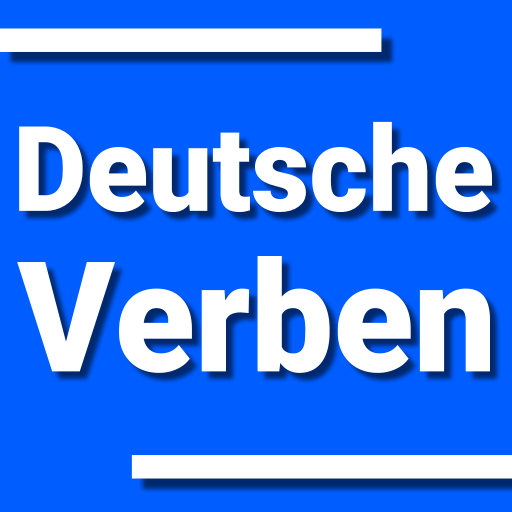German Verbs
Play on PC with BlueStacks – the Android Gaming Platform, trusted by 500M+ gamers.
Page Modified on: July 17, 2019
Play German Verbs on PC
Ideal for everybody who wants to learn German and as a companion for trips to Germany, Austria and Switzerland.
Features:
•Small size
•Works off-line
•All tenses (including composite tenses and passive voice)
•Verb forms & translations searchable
•Wildcard search
•Grammar section
•Voice output (via Android's TTS, see below)
•Multiple color themes
•Move to SD card
•Mark favorites
•Optimized for Tablets
Also available:
•Pro version with more verbs
•German Declension Trainer
•Companion language learning app: Verb Conjugation Trainer
•English, French, German, Italian, Portuguese, Spanish language apps
Learn German with this handy study aid.
Play German Verbs on PC. It’s easy to get started.
-
Download and install BlueStacks on your PC
-
Complete Google sign-in to access the Play Store, or do it later
-
Look for German Verbs in the search bar at the top right corner
-
Click to install German Verbs from the search results
-
Complete Google sign-in (if you skipped step 2) to install German Verbs
-
Click the German Verbs icon on the home screen to start playing