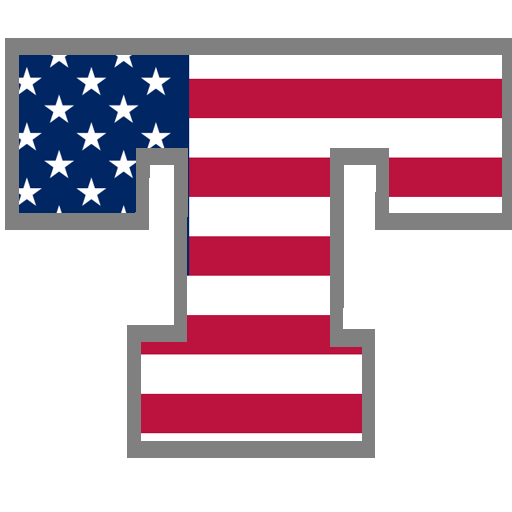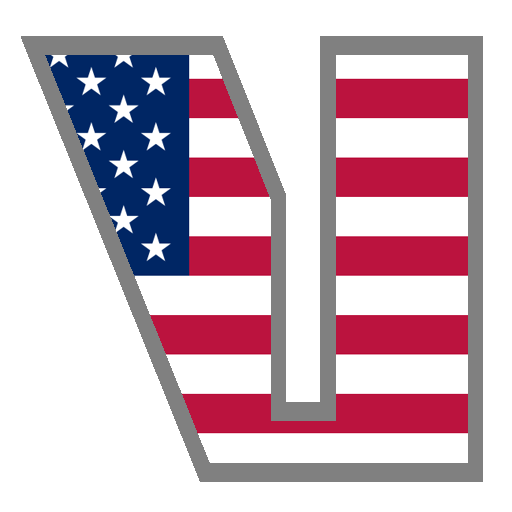
English Verbs
العب على الكمبيوتر الشخصي مع BlueStacks - نظام أندرويد للألعاب ، موثوق به من قبل أكثر من 500 مليون لاعب.
تم تعديل الصفحة في: 17 يوليو 2019
Play English Verbs on PC
Ideal for everybody who wants to learn English and as a companion for trips to the United Kingdom (UK), the United States (USA), Canada and other English speaking countries.
Features:
•Small size
•Works off-line
•All tenses (including composite tenses, passive voice and question form)
•Verb forms & translations searchable
•Wildcard search
•Grammar section (in preparation)
•Voice output (via Android's TTS, see below)
•Multiple color themes
•Mark favorites
•Optimized for Tablets
Also available:
•Pro version with more verbs
•Companion language learning app: Verb Conjugation Trainer
•English Vocabulary Trainer
•English, French, German, Italian, Portuguese, Spanish language apps
Learn English with this handy study aid.
If you have any problems (e.g. sound) with the app please check our FAQ first:
http://www.appicenter.net/verb-trainer
If problems persist please email us at apps@appicenter.net
العب English Verbs على جهاز الكمبيوتر. من السهل البدء.
-
قم بتنزيل BlueStacks وتثبيته على جهاز الكمبيوتر الخاص بك
-
أكمل تسجيل الدخول إلى Google للوصول إلى متجر Play ، أو قم بذلك لاحقًا
-
ابحث عن English Verbs في شريط البحث أعلى الزاوية اليمنى
-
انقر لتثبيت English Verbs من نتائج البحث
-
أكمل تسجيل الدخول إلى Google (إذا تخطيت الخطوة 2) لتثبيت English Verbs
-
انقر على أيقونة English Verbs على الشاشة الرئيسية لبدء اللعب