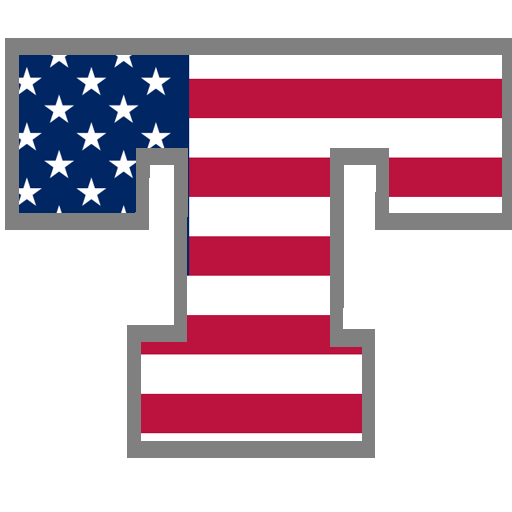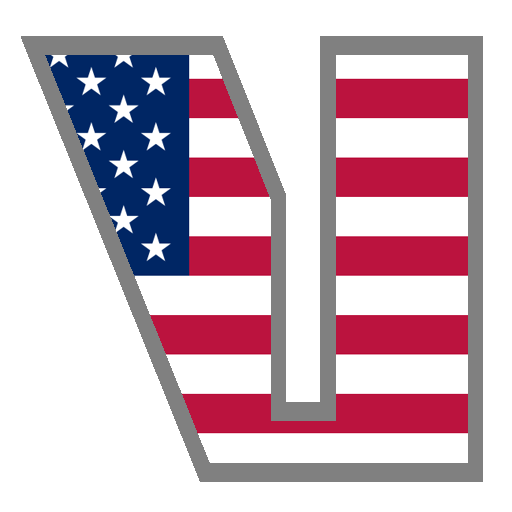
English Verbs
เล่นบน PC ผ่าน BlueStacks - Android Gaming Platform ที่ได้รับความไว้วางใจจากเกมเมอร์ 500 ล้านคนทั่วโลก
Page Modified on: 17 กรกฎาคม 2562
Play English Verbs on PC
Ideal for everybody who wants to learn English and as a companion for trips to the United Kingdom (UK), the United States (USA), Canada and other English speaking countries.
Features:
•Small size
•Works off-line
•All tenses (including composite tenses, passive voice and question form)
•Verb forms & translations searchable
•Wildcard search
•Grammar section (in preparation)
•Voice output (via Android's TTS, see below)
•Multiple color themes
•Mark favorites
•Optimized for Tablets
Also available:
•Pro version with more verbs
•Companion language learning app: Verb Conjugation Trainer
•English Vocabulary Trainer
•English, French, German, Italian, Portuguese, Spanish language apps
Learn English with this handy study aid.
If you have any problems (e.g. sound) with the app please check our FAQ first:
http://www.appicenter.net/verb-trainer
If problems persist please email us at apps@appicenter.net
เล่น English Verbs บน PC ได้ง่ายกว่า
-
ดาวน์โหลดและติดตั้ง BlueStacks บน PC ของคุณ
-
ลงชื่อเข้าใช้แอคเคาท์ Google เพื่อเข้าสู่ Play Store หรือทำในภายหลัง
-
ค้นหา English Verbs ในช่องค้นหาด้านขวาบนของโปรแกรม
-
คลิกเพื่อติดตั้ง English Verbs จากผลการค้นหา
-
ลงชื่อเข้าใช้บัญชี Google Account (หากยังไม่ได้ทำในขั้นที่ 2) เพื่อติดตั้ง English Verbs
-
คลิกที่ไอคอน English Verbs ในหน้าจอเพื่อเริ่มเล่น