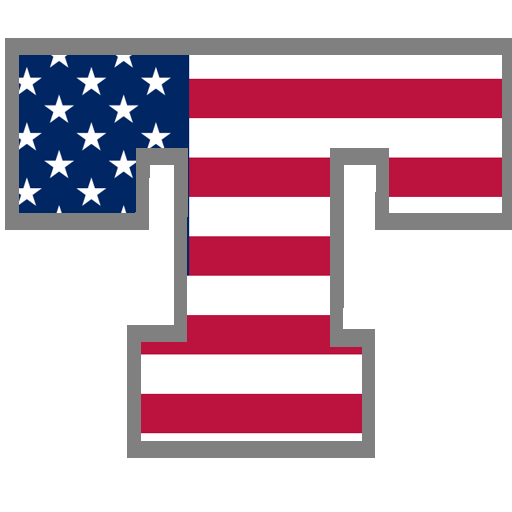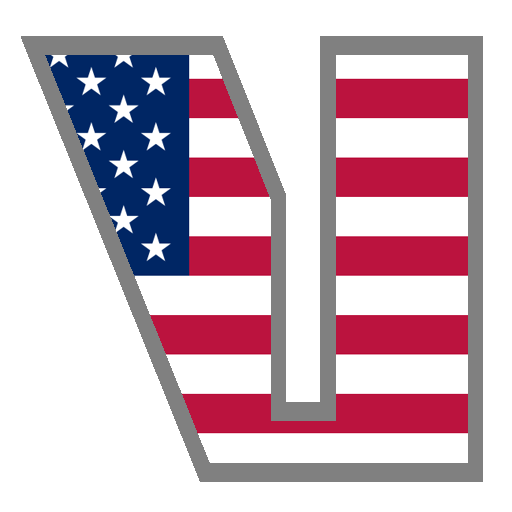
English Verbs
Chơi trên PC với BlueStacks - Nền tảng chơi game Android, được hơn 500 triệu game thủ tin tưởng.
Trang đã được sửa đổi vào: 17 tháng 7, 2019
Play English Verbs on PC
Ideal for everybody who wants to learn English and as a companion for trips to the United Kingdom (UK), the United States (USA), Canada and other English speaking countries.
Features:
•Small size
•Works off-line
•All tenses (including composite tenses, passive voice and question form)
•Verb forms & translations searchable
•Wildcard search
•Grammar section (in preparation)
•Voice output (via Android's TTS, see below)
•Multiple color themes
•Mark favorites
•Optimized for Tablets
Also available:
•Pro version with more verbs
•Companion language learning app: Verb Conjugation Trainer
•English Vocabulary Trainer
•English, French, German, Italian, Portuguese, Spanish language apps
Learn English with this handy study aid.
If you have any problems (e.g. sound) with the app please check our FAQ first:
http://www.appicenter.net/verb-trainer
If problems persist please email us at apps@appicenter.net
Chơi English Verbs trên PC. Rất dễ để bắt đầu
-
Tải và cài đặt BlueStacks trên máy của bạn
-
Hoàn tất đăng nhập vào Google để đến PlayStore, hoặc thực hiện sau
-
Tìm English Verbs trên thanh tìm kiếm ở góc phải màn hình
-
Nhấn vào để cài đặt English Verbs trong danh sách kết quả tìm kiếm
-
Hoàn tất đăng nhập Google (nếu bạn chưa làm bước 2) để cài đặt English Verbs
-
Nhấn vào icon English Verbs tại màn hình chính để bắt đầu chơi