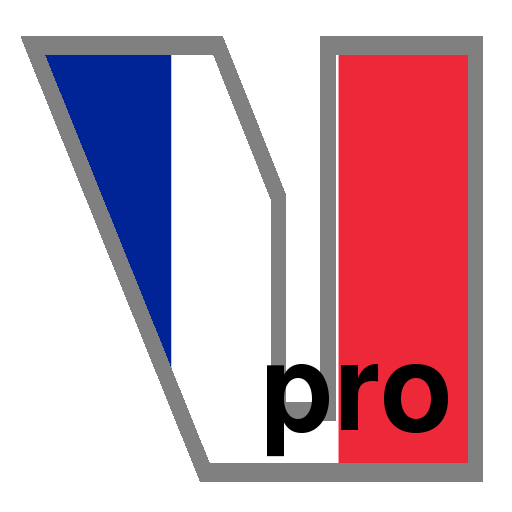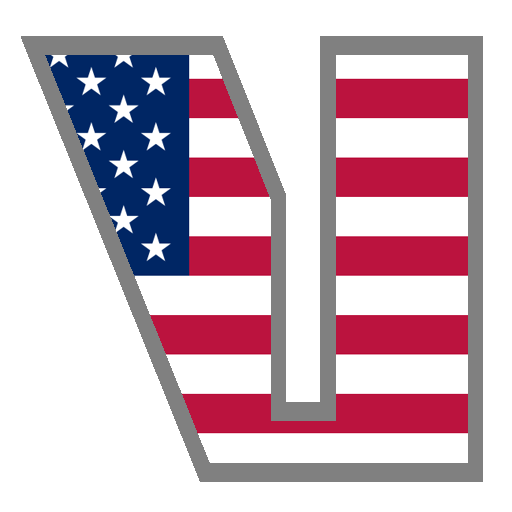Englische Verben Pro
Spiele auf dem PC mit BlueStacks - der Android-Gaming-Plattform, der über 500 Millionen Spieler vertrauen.
Seite geändert am: 17. Juli 2019
Play English Verbs Pro on PC
Ideal for English students of all levels and as a companion for trips to the United Kingdom (UK), the United States (USA), Canada and other English speaking countries.
Features:
•Small size
•Works off-line
•Verb forms & translations searchable
•Wildcard search
•Grammar section
•All tenses (including composite tenses)
•Voice output (via Android's TTS, see below)
•Multiple color themes
•Move to SD card
•Mark favorites
•Optimized for Tablets
Also available:
•Companion App: Verb Conjugation Trainer
•English, French, German, Italian, Portuguese, Spanish language apps
Learn and practice English with this handy study aid.
If you have any problems (e.g. sound) with the app please check our FAQ first:
http://www.appicenter.net/verb-trainer
If problems persist please email us at apps@appicenter.net
Spiele Englische Verben Pro auf dem PC. Der Einstieg ist einfach.
-
Lade BlueStacks herunter und installiere es auf deinem PC
-
Schließe die Google-Anmeldung ab, um auf den Play Store zuzugreifen, oder mache es später
-
Suche in der Suchleiste oben rechts nach Englische Verben Pro
-
Klicke hier, um Englische Verben Pro aus den Suchergebnissen zu installieren
-
Schließe die Google-Anmeldung ab (wenn du Schritt 2 übersprungen hast), um Englische Verben Pro zu installieren.
-
Klicke auf dem Startbildschirm auf das Englische Verben Pro Symbol, um mit dem Spielen zu beginnen