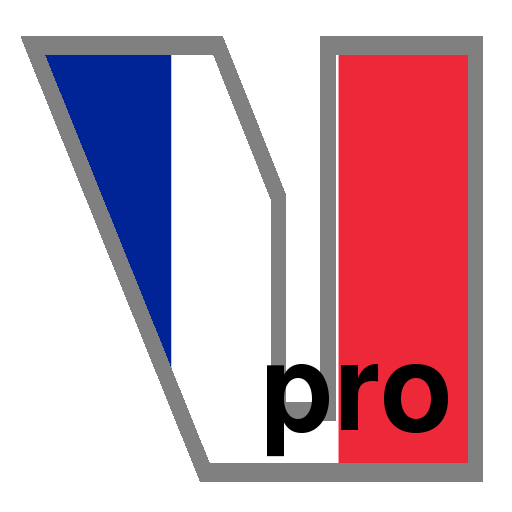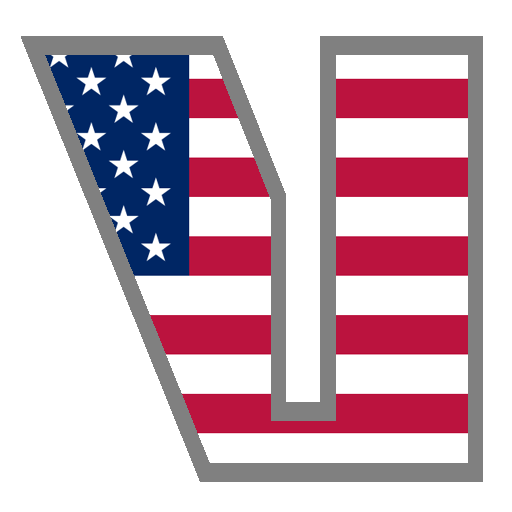English Verbs Pro
Gioca su PC con BlueStacks: la piattaforma di gioco Android, considerata affidabile da oltre 500 milioni di giocatori.
Pagina modificata il: 17 luglio 2019
Play English Verbs Pro on PC
Ideal for English students of all levels and as a companion for trips to the United Kingdom (UK), the United States (USA), Canada and other English speaking countries.
Features:
•Small size
•Works off-line
•Verb forms & translations searchable
•Wildcard search
•Grammar section
•All tenses (including composite tenses)
•Voice output (via Android's TTS, see below)
•Multiple color themes
•Move to SD card
•Mark favorites
•Optimized for Tablets
Also available:
•Companion App: Verb Conjugation Trainer
•English, French, German, Italian, Portuguese, Spanish language apps
Learn and practice English with this handy study aid.
If you have any problems (e.g. sound) with the app please check our FAQ first:
http://www.appicenter.net/verb-trainer
If problems persist please email us at apps@appicenter.net
Gioca English Verbs Pro su PC. È facile iniziare.
-
Scarica e installa BlueStacks sul tuo PC
-
Completa l'accesso a Google per accedere al Play Store o eseguilo in un secondo momento
-
Cerca English Verbs Pro nella barra di ricerca nell'angolo in alto a destra
-
Fai clic per installare English Verbs Pro dai risultati della ricerca
-
Completa l'accesso a Google (se hai saltato il passaggio 2) per installare English Verbs Pro
-
Fai clic sull'icona English Verbs Pro nella schermata principale per iniziare a giocare