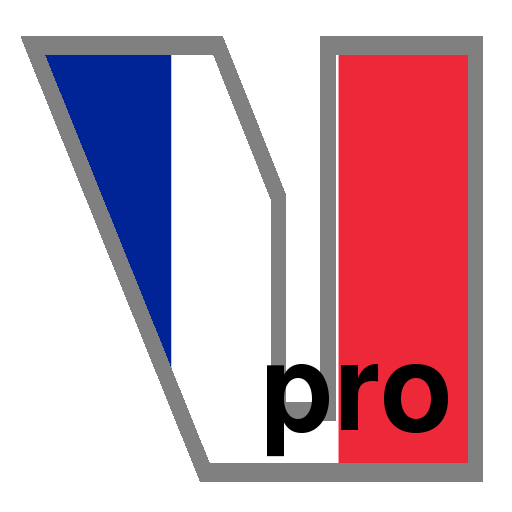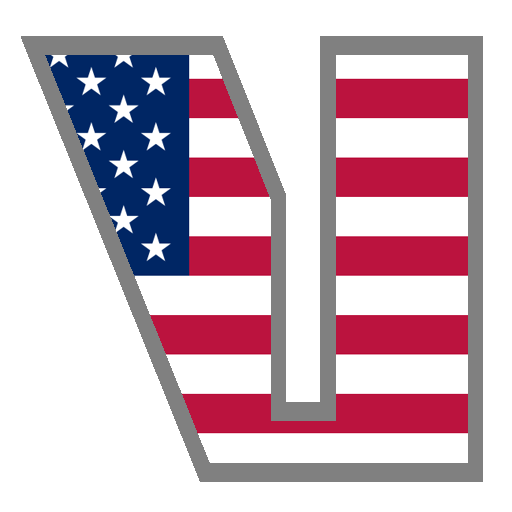English Verbs Pro
Graj na PC z BlueStacks – Platforma gamingowa Android, która uzyskała zaufanie ponad 500 milionów graczy!
Strona zmodyfikowana w dniu: 17 lipca 2019
Play English Verbs Pro on PC
Ideal for English students of all levels and as a companion for trips to the United Kingdom (UK), the United States (USA), Canada and other English speaking countries.
Features:
•Small size
•Works off-line
•Verb forms & translations searchable
•Wildcard search
•Grammar section
•All tenses (including composite tenses)
•Voice output (via Android's TTS, see below)
•Multiple color themes
•Move to SD card
•Mark favorites
•Optimized for Tablets
Also available:
•Companion App: Verb Conjugation Trainer
•English, French, German, Italian, Portuguese, Spanish language apps
Learn and practice English with this handy study aid.
If you have any problems (e.g. sound) with the app please check our FAQ first:
http://www.appicenter.net/verb-trainer
If problems persist please email us at apps@appicenter.net
Zagraj w English Verbs Pro na PC. To takie proste.
-
Pobierz i zainstaluj BlueStacks na PC
-
Zakończ pomyślnie ustawienie Google, aby otrzymać dostęp do sklepu Play, albo zrób to później.
-
Wyszukaj English Verbs Pro w pasku wyszukiwania w prawym górnym rogu.
-
Kliknij, aby zainstalować English Verbs Pro z wyników wyszukiwania
-
Ukończ pomyślnie rejestrację Google (jeśli krok 2 został pominięty) aby zainstalować English Verbs Pro
-
Klinij w ikonę English Verbs Pro na ekranie startowym, aby zacząć grę