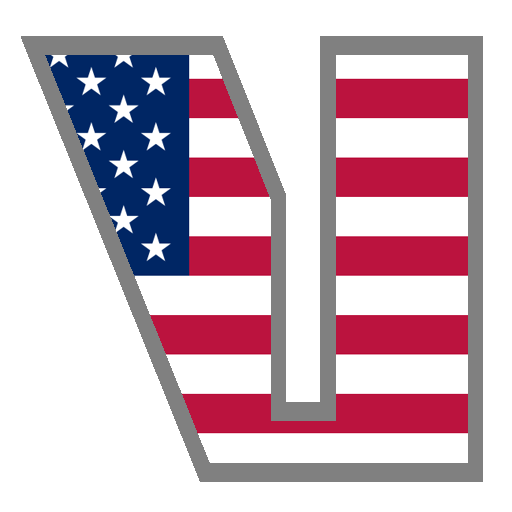Entrenador De Verbo Ingés
Juega en PC con BlueStacks: la plataforma de juegos Android, en la que confían más de 500 millones de jugadores.
Página modificada el: 26 de julio de 2019
Play English Verb Trainer on PC
Ideal for everybody who wants to learn English and as a preparation for trips to the United Kingdom (UK), the United States (USA), Canada and other English speaking countries.
Features:
•Small size
•Works off-line
•Spaced learning algorithm to reduce study time
•Highly customizable drills
•All tenses (including composite tenses)
•Voice output (optional, adjustable speed)
•Move to SD card
•Optimized for Tablets
Also available:
•Pro version with more verbs and tenses
•Companion language learning app: Verb Conjugator
•English, French, German, Italian, Portuguese, Spanish language apps
Learn English with this handy study aid.
If you have any problems (e.g. sound) with the app please check our FAQ first:
http://www.appicenter.net/verb-trainer
If problems persist please email us at apps@appicenter.net
Juega Entrenador De Verbo Ingés en la PC. Es fácil comenzar.
-
Descargue e instale BlueStacks en su PC
-
Complete el inicio de sesión de Google para acceder a Play Store, o hágalo más tarde
-
Busque Entrenador De Verbo Ingés en la barra de búsqueda en la esquina superior derecha
-
Haga clic para instalar Entrenador De Verbo Ingés desde los resultados de búsqueda
-
Complete el inicio de sesión de Google (si omitió el paso 2) para instalar Entrenador De Verbo Ingés
-
Haz clic en el ícono Entrenador De Verbo Ingés en la pantalla de inicio para comenzar a jugar