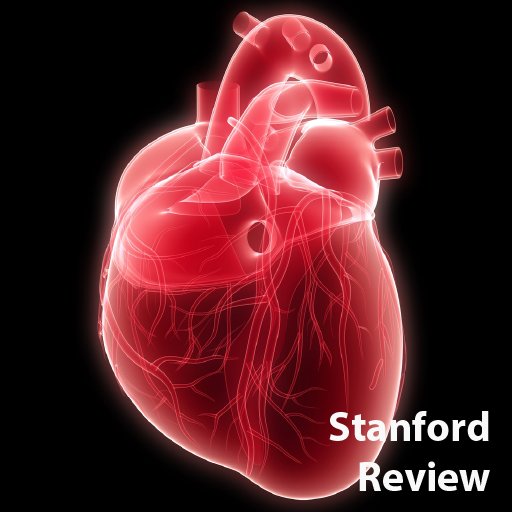EDiR European Diploma in Radiology
Spiele auf dem PC mit BlueStacks - der Android-Gaming-Plattform, der über 500 Millionen Spieler vertrauen.
Seite geändert am: 16. September 2019
Play EDiR European Diploma in Radiology on PC
How? By using an app that allows you access to EDiR exams you will be able to practice at any time and anywhere via your mobile. You will also have direct access to a calendar showing you all the current calls around the world and will even be able to register for the exams and be informed about new calls or changes via their notification system.
In addition to providing a direct channel between students and the association, another feature offered to users of the EDiR app is access to its blog, where you will find related news and useful information, case studies and everything you need to know about EBR and EDiR.
With the EDiR app you will be able to:
• Practise for the EDiR exam with sample exams, directly from your mobile phone.
• Consult the calendar of current calls and register for exams quickly and easily.
• Read case studies and useful information related to EBR and EDiR calls with direct access to their blog
• Directly contact the EBR team with any doubts, suggestions or comments you might have.
• Receive instant push notifications on your mobile phone, giving you the dates of new calls.
Spiele EDiR European Diploma in Radiology auf dem PC. Der Einstieg ist einfach.
-
Lade BlueStacks herunter und installiere es auf deinem PC
-
Schließe die Google-Anmeldung ab, um auf den Play Store zuzugreifen, oder mache es später
-
Suche in der Suchleiste oben rechts nach EDiR European Diploma in Radiology
-
Klicke hier, um EDiR European Diploma in Radiology aus den Suchergebnissen zu installieren
-
Schließe die Google-Anmeldung ab (wenn du Schritt 2 übersprungen hast), um EDiR European Diploma in Radiology zu installieren.
-
Klicke auf dem Startbildschirm auf das EDiR European Diploma in Radiology Symbol, um mit dem Spielen zu beginnen