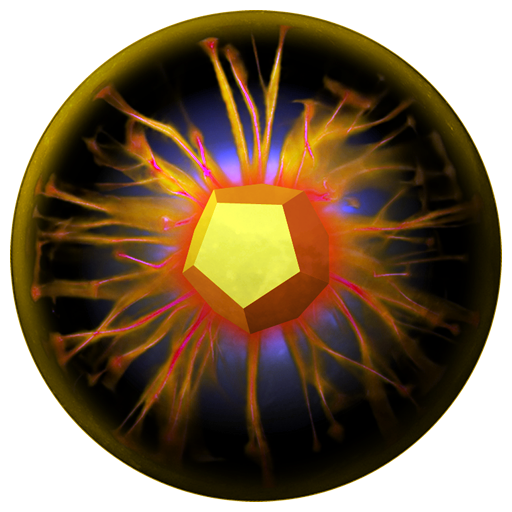Mysterious Universe
Play on PC with BlueStacks – the Android Gaming Platform, trusted by 500M+ gamers.
Page Modified on: July 12, 2018
Play Mysterious Universe on PC
With features like automatic feed updates and automatic episode downloads, the MU App is simply the best way to listen to Mysterious Universe podcasts on your Android device.
You'll also get instant in app updates with the latest posts and features from the Mysterious Universe site.
Plus+ members can login and unlock a HQ Podcast option along with an Ad free app experience.
Key Feature List:
- Download and listen to Mysterious Universe podcast episodes in our full featured player.
- Automatically download new podcast episodes as soon as they are released.
- Get instant push notifications of new episode releases.
- Login to your Plus+ membership for an Ad-free app and HQ podcasts.
- Get the latest news and articles from the Mysterious Universe website.
Play Mysterious Universe on PC. It’s easy to get started.
-
Download and install BlueStacks on your PC
-
Complete Google sign-in to access the Play Store, or do it later
-
Look for Mysterious Universe in the search bar at the top right corner
-
Click to install Mysterious Universe from the search results
-
Complete Google sign-in (if you skipped step 2) to install Mysterious Universe
-
Click the Mysterious Universe icon on the home screen to start playing