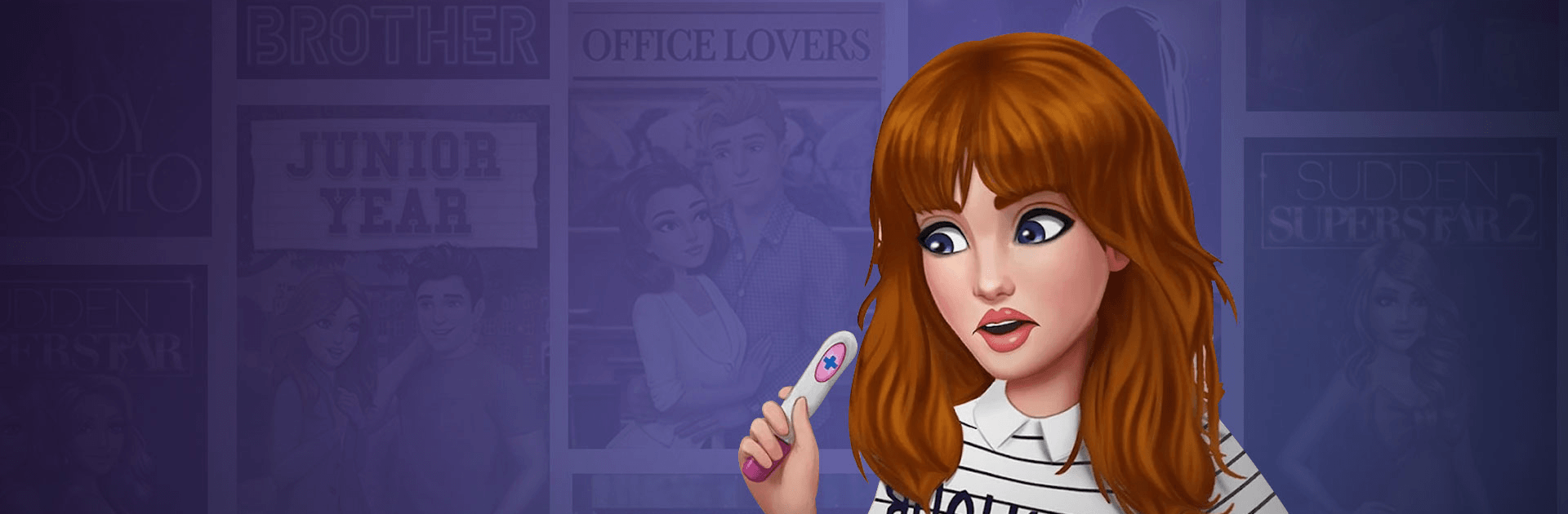

My Story: Choose Your Own Path
在電腦上使用BlueStacks –受到5億以上的遊戲玩家所信任的Android遊戲平台。
Play My Story: Choose Your Own Path on PC or Mac
My Story: Choose Your Own Path is a Role Playing Game developed by Nanobit.com. BlueStacks app player is the best platform to play this Android Game on your PC or Mac for an immersive Android experience.
Download My Story: Choose Your Own Path on PC with BlueStacks and influence how the tale progresses in this interactive storytelling game by Nanobit.com. If you’re a lover of the dramatic, romantic, comedic, or fantasy genres, My Story is the game for you.
Become a teenage fashion sensation in Model Undercover and make crucial decisions for her career; take part in a dating show and discover your perfect match in Who Wants to Marry Miss Larson? ; or just enjoy some good old high school drama in our well-known narrative, Love, Mona.
Make critical decisions and alter the storyline. You may select your own route and alter the course of the tale in this interactive game. You have complete control over what happens in the future. In Mortal Frenemy, who will you trust? In The Bitten Ones, how will you deal with your newfound magical powers? Try to avoid the drama, or opt to take on anyone who stands in your way and confront them.
Download My Story: Choose Your Own Path on PC with BlueStacks and take charge of your own personal adventure.
在電腦上遊玩My Story: Choose Your Own Path . 輕易上手.
-
在您的電腦上下載並安裝BlueStacks
-
完成Google登入後即可訪問Play商店,或等你需要訪問Play商店十再登入
-
在右上角的搜索欄中尋找 My Story: Choose Your Own Path
-
點擊以從搜索結果中安裝 My Story: Choose Your Own Path
-
完成Google登入(如果您跳過了步驟2),以安裝 My Story: Choose Your Own Path
-
在首頁畫面中點擊 My Story: Choose Your Own Path 圖標來啟動遊戲




