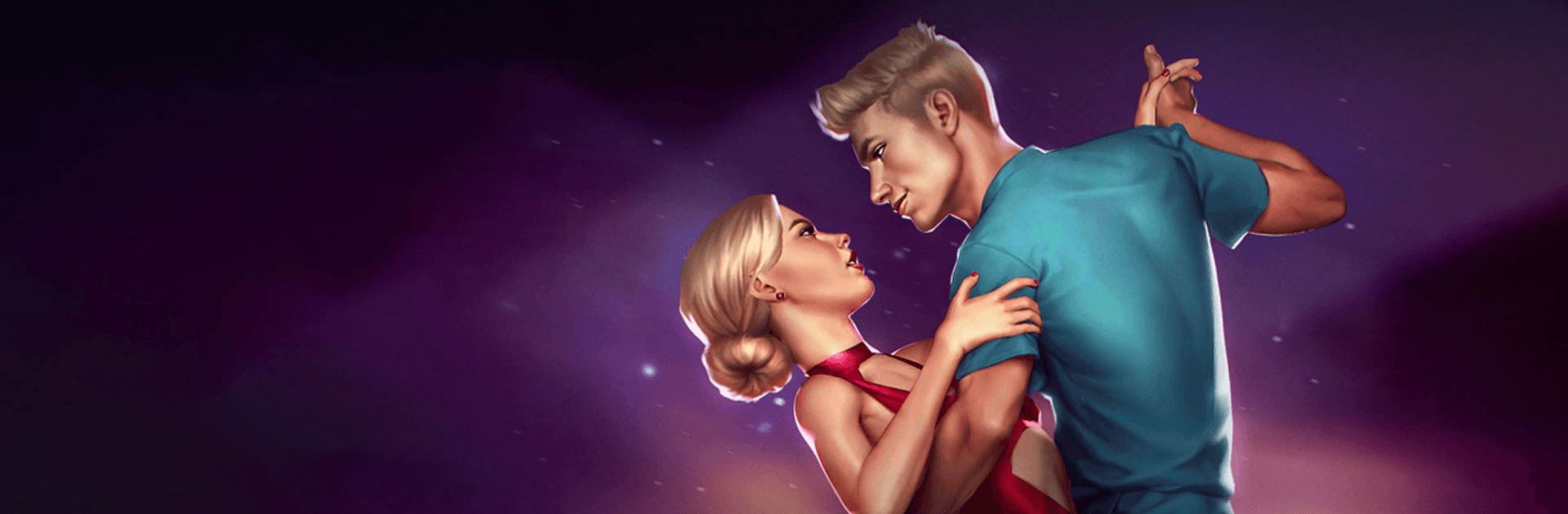

禁断の物語®:愛のエピソード
BlueStacksを使ってPCでプレイ - 5憶以上のユーザーが愛用している高機能Androidゲーミングプラットフォーム
Play Tabou Stories: Love Episodes on PC or Mac
Tabou Stories: Love Episodes is a role-playing game developed by Nanobit.com. BlueStacks app player is the best PC platform (emulator) to play this Android game on your PC or Mac for an immersive gaming experience!
Play Tabou Stories: Love Episodes on PC and enjoy this casual role-playing game from the large and gorgeous display on your PC! Have you ever imagined yourself as the main character in your favorite TV show? Step into your imagination in this thrilling role-playing game!
In the Tabou Stories: Love Episodes PC game, you get to pick all of them! Your avatar, clothing, relationships, lines, and more! Customize your avatar to your liking and dress up in your favorite outfit. Choose the romance plot that gives you the most pleasure, and then discover the stunning scenes in the next chapters!
Enjoy a romantic role-playing game where you read and play through interactive stories that pique your interest and keep you wanting more! Create relationships in which your chosen love interest becomes a friend, foe, or lover!
Explore forbidden affairs, fulfill your hidden desires, get consumed by fiery lust, experience the ultimate betrayal, find true love, enjoy hot moments, design your character, and enjoy new chapters daily! Your decisions will determine how this dramatic story unfolds!
Download Tabou Stories: Love Episodes on PC to explore unique romantic perspectives, mysteries, fame, celebrity life, and much more!
禁断の物語®:愛のエピソードをPCでプレイ
-
BlueStacksをダウンロードしてPCにインストールします。
-
GoogleにサインインしてGoogle Play ストアにアクセスします。(こちらの操作は後で行っても問題ありません)
-
右上の検索バーに禁断の物語®:愛のエピソードを入力して検索します。
-
クリックして検索結果から禁断の物語®:愛のエピソードをインストールします。
-
Googleサインインを完了して禁断の物語®:愛のエピソードをインストールします。※手順2を飛ばしていた場合
-
ホーム画面にて禁断の物語®:愛のエピソードのアイコンをクリックしてアプリを起動します。



