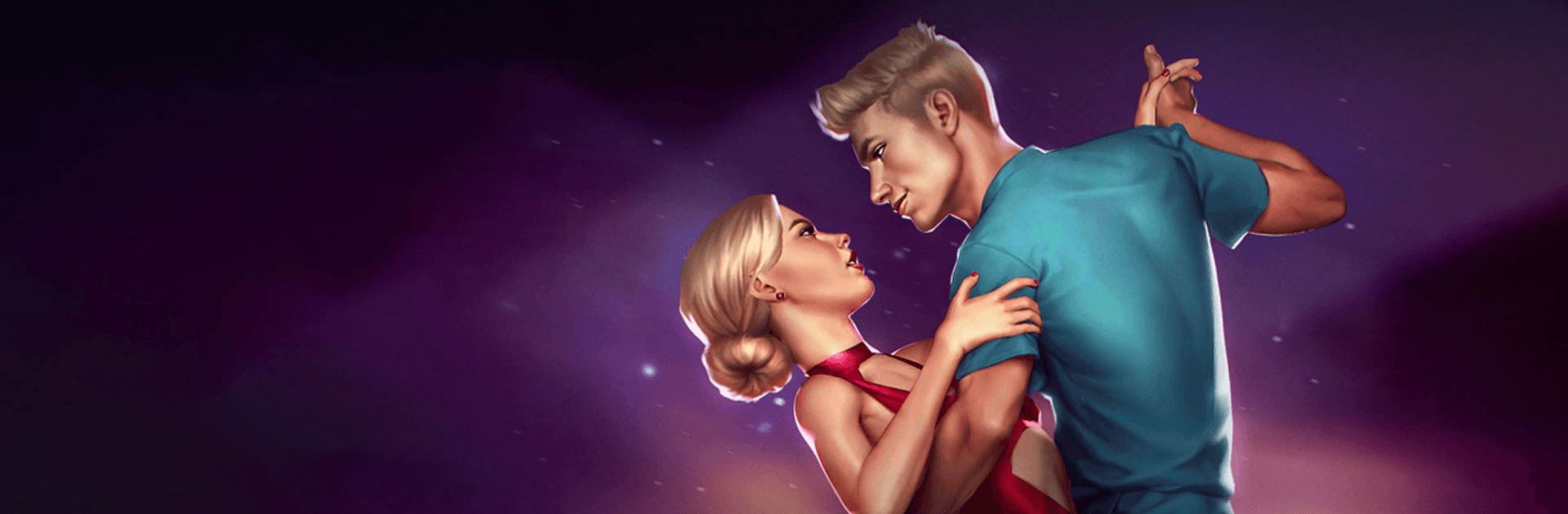

Tabou Stories®: Любовные игры
Играйте на ПК с BlueStacks – игровой платформе для приложений на Android. Нас выбирают более 500 млн. игроков.
Страница изменена: 11 дек. 2023 г.
Play Tabou Stories: Love Episodes on PC or Mac
Tabou Stories: Love Episodes is a role-playing game developed by Nanobit.com. BlueStacks app player is the best PC platform (emulator) to play this Android game on your PC or Mac for an immersive gaming experience!
Play Tabou Stories: Love Episodes on PC and enjoy this casual role-playing game from the large and gorgeous display on your PC! Have you ever imagined yourself as the main character in your favorite TV show? Step into your imagination in this thrilling role-playing game!
In the Tabou Stories: Love Episodes PC game, you get to pick all of them! Your avatar, clothing, relationships, lines, and more! Customize your avatar to your liking and dress up in your favorite outfit. Choose the romance plot that gives you the most pleasure, and then discover the stunning scenes in the next chapters!
Enjoy a romantic role-playing game where you read and play through interactive stories that pique your interest and keep you wanting more! Create relationships in which your chosen love interest becomes a friend, foe, or lover!
Explore forbidden affairs, fulfill your hidden desires, get consumed by fiery lust, experience the ultimate betrayal, find true love, enjoy hot moments, design your character, and enjoy new chapters daily! Your decisions will determine how this dramatic story unfolds!
Download Tabou Stories: Love Episodes on PC to explore unique romantic perspectives, mysteries, fame, celebrity life, and much more!
Играйте в игру Tabou Stories®: Любовные игры на ПК. Это легко и просто.
-
Скачайте и установите BlueStacks на ПК.
-
Войдите в аккаунт Google, чтобы получить доступ к Google Play, или сделайте это позже.
-
В поле поиска, которое находится в правой части экрана, введите название игры – Tabou Stories®: Любовные игры.
-
Среди результатов поиска найдите игру Tabou Stories®: Любовные игры и нажмите на кнопку "Установить".
-
Завершите авторизацию в Google (если вы пропустили этот шаг в начале) и установите игру Tabou Stories®: Любовные игры.
-
Нажмите на ярлык игры Tabou Stories®: Любовные игры на главном экране, чтобы начать играть.



