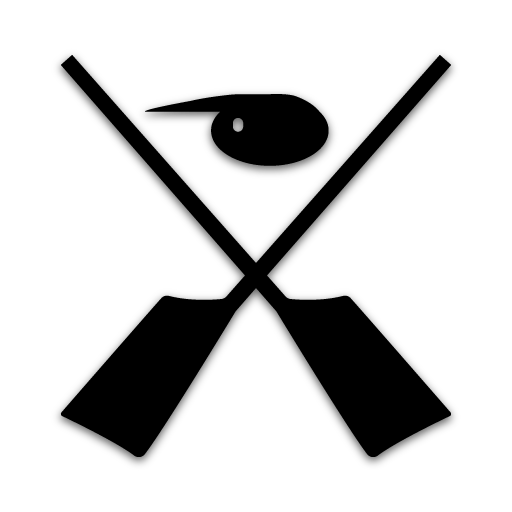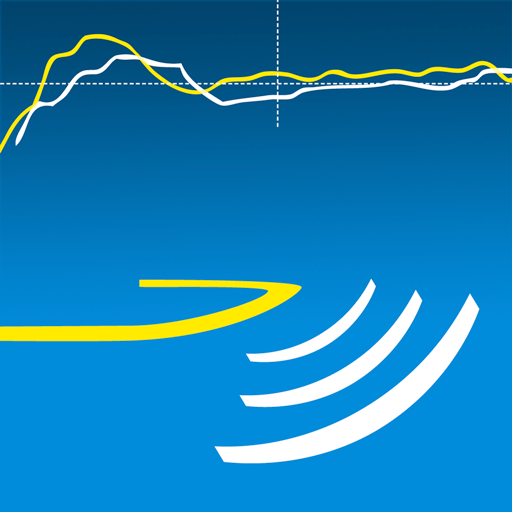このページには広告が含まれます

Talos Rowing
Sports | tshalif
BlueStacksを使ってPCでプレイ - 5憶以上のユーザーが愛用している高機能Androidゲーミングプラットフォーム
Play Talos Rowing on PC
Talos Rowing is an application for rowing training.
Features:
* Stroke rate
* Speed
* Distance
* Elapsed time
* Split time
+ auto/manual start/stop
+ accumulated/reset values
+ aggregated values:
- avg speed
- avg stroke rate
- stroke count
* Real-time analysis Graphs
* Session recording/replay
* real-time remote monitoring (experimental)
Please Email the developer any questions or to submit bug reports
Features:
* Stroke rate
* Speed
* Distance
* Elapsed time
* Split time
+ auto/manual start/stop
+ accumulated/reset values
+ aggregated values:
- avg speed
- avg stroke rate
- stroke count
* Real-time analysis Graphs
* Session recording/replay
* real-time remote monitoring (experimental)
Please Email the developer any questions or to submit bug reports
Talos RowingをPCでプレイ
-
BlueStacksをダウンロードしてPCにインストールします。
-
GoogleにサインインしてGoogle Play ストアにアクセスします。(こちらの操作は後で行っても問題ありません)
-
右上の検索バーにTalos Rowingを入力して検索します。
-
クリックして検索結果からTalos Rowingをインストールします。
-
Googleサインインを完了してTalos Rowingをインストールします。※手順2を飛ばしていた場合
-
ホーム画面にてTalos Rowingのアイコンをクリックしてアプリを起動します。