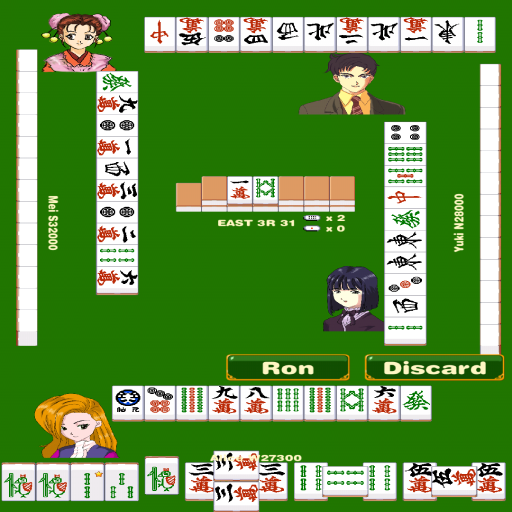Riichi Mahjong Calculator
Graj na PC z BlueStacks – Platforma gamingowa Android, która uzyskała zaufanie ponad 500 milionów graczy!
Strona zmodyfikowana w dniu: 9 lutego 2020
Play Riichi Mahjong Calculator on PC
Disclaimer: The tile recognition software is not very accurate at the current date. Both the tile detection model and the classifier were trained on 2500 pictures of Yellow Mountain Imports white Riichi Mahjong tiles and 2000 other pictures manually scraped from the internet. Results may be less accurate on other tile sets.
Zagraj w Riichi Mahjong Calculator na PC. To takie proste.
-
Pobierz i zainstaluj BlueStacks na PC
-
Zakończ pomyślnie ustawienie Google, aby otrzymać dostęp do sklepu Play, albo zrób to później.
-
Wyszukaj Riichi Mahjong Calculator w pasku wyszukiwania w prawym górnym rogu.
-
Kliknij, aby zainstalować Riichi Mahjong Calculator z wyników wyszukiwania
-
Ukończ pomyślnie rejestrację Google (jeśli krok 2 został pominięty) aby zainstalować Riichi Mahjong Calculator
-
Klinij w ikonę Riichi Mahjong Calculator na ekranie startowym, aby zacząć grę